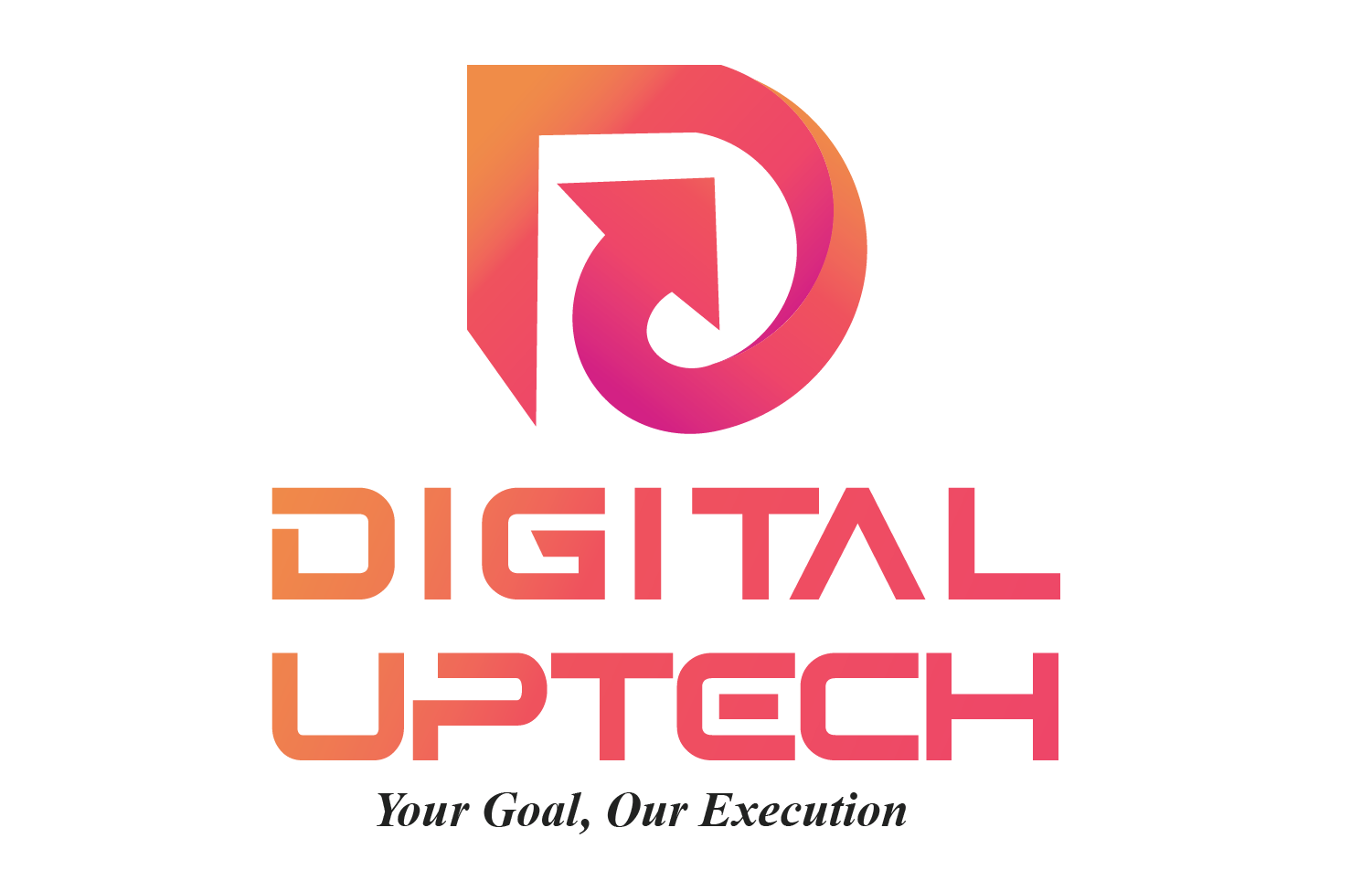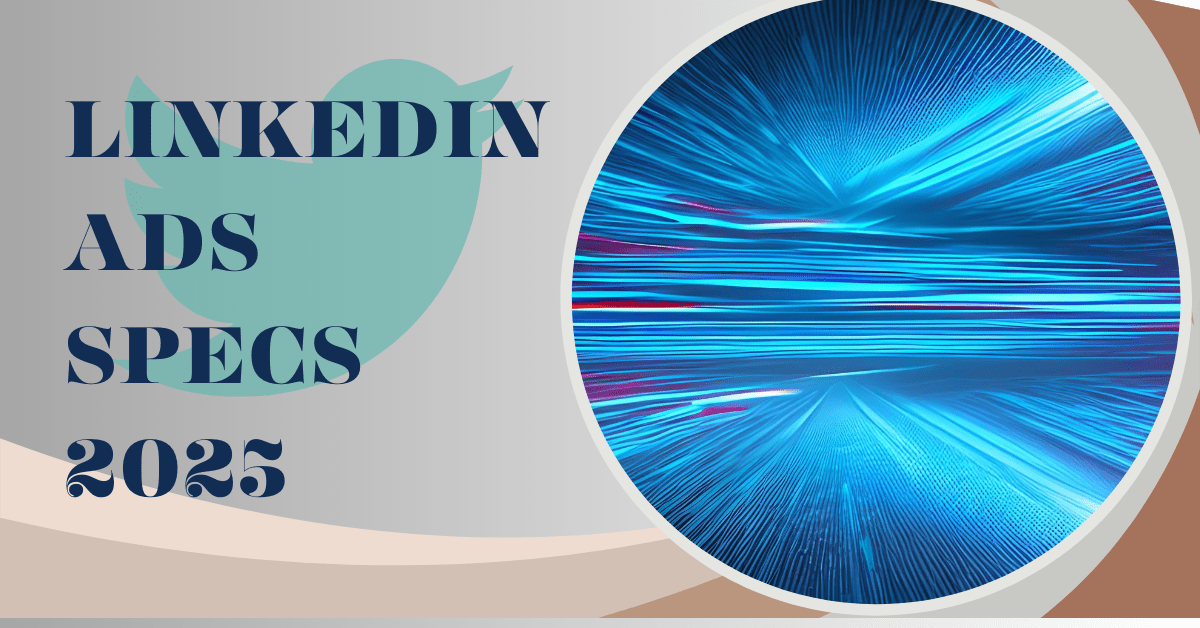
INTRODUCTION
LinkedIn Ads Specs 2025 are essential for marketers and businesses who want to create high-performing campaigns on the world’s leading B2B platform. With updated ad sizes, formats, and creative requirements, LinkedIn advertising specifications now play a major role in how effectively brands can reach professionals, decision-makers, and industry leaders. Staying aligned with the latest LinkedIn ad guidelines helps advertisers ensure that their creatives display correctly across devices, improve engagement, and deliver better ROI.
For marketers, understanding LinkedIn ad formats such as single image ads, carousel ads, video ads, document ads, and lead gen forms is more than just a technical detail—it’s a growth strategy. Each campaign depends on following the right image dimensions, video length limits, aspect ratios, and character counts to maximize ad performance. Using the right specifications also makes ads mobile-friendly, which is critical for driving higher CTR and conversions in 2025.
Compared to previous years, LinkedIn has refined its advertising specifications to support richer visuals, more interactive formats, and better B2B marketing outcomes. These updates give businesses the opportunity to optimize campaigns more effectively, avoid common mistakes like wrong image sizes or text limits, and stay competitive in the evolving digital landscape. By following the updated LinkedIn Ads Specs 2025, marketers can create professional, optimized campaigns that resonate with their target audience.

LinkedIn Ad Formats Overview
In 2025, LinkedIn provides multiple ad formats, each with its own specifications and creative requirements. Here’s a quick breakdown:
- Single Image Ads – Best for brand awareness and quick promotions. Follow the latest LinkedIn image size specs 2025 for clear and engaging visuals.
- Carousel Ads – Showcase multiple products, services, or stories in a single campaign. Each card has specific image dimensions and text limits.
- Video Ads – Highly engaging for storytelling, product demos, or event highlights. Advertisers must follow updated video length, aspect ratio, and resolution guidelines.
- Document Ads – Share detailed content like case studies, presentations, or reports.It is essential to comply with the allowed file formats and document size restrictions.
- Message Ads (InMail) – Deliver direct messages to your target audience. Important specs include subject line character count and CTA button length.
- Conversation Ads-Offer an interactive chat-style experience with multiple calls to action. Each message has character limits and media support options.
- Event Ads – Promote online or offline events such as webinars, workshops, or conferences. Specs include event image sizes and text requirements.
- Lead Gen– Forms help gather valuable lead information directly on LinkedIn. Specs include form field types, character limits, and CTA button text.
LinkedIn Ads Specs 2025 (By Format)
Single Image Ads Specs
| Element | Specification (2025) |
| Recommended Dimensions | 1200 x 627 px |
| Supported Formats | JPG, PNG |
| File Size Limit | 5 MB |
| Aspect Ratio | 1.91:1 |
| Headline Limit | Up to 70 characters |
| Description Limit | Up to 100 characters |
| CTA Options | Standard LinkedIn CTAs (e.g., Learn More, Register, Apply) |

Carousel Ads Specs
| Element | Specification (2025) |
| Card Image Size | 1080 x 1080 px |
| Aspect Ratio | 1:1 |
| File Formats | JPG, PNG |
| File Size Limit (per card) | 10 MB |
| Number of Cards | 2–10 |
| Headline Limit | 45 characters per card |
| Introductory Text | Up to 150 characters |
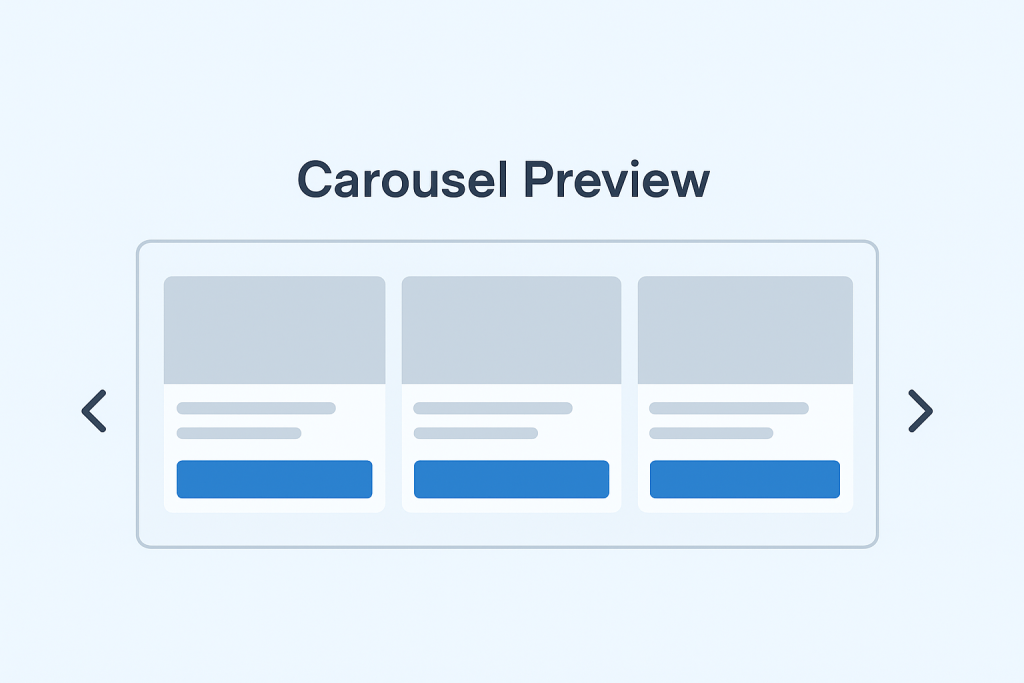
Video Ads Specs
| Element | Specification (2025) |
| File Formats | MP4 |
| File Size Limit | 200 MB |
| Video Length | 3 seconds – 30 minutes |
| Recommended Length | 15 seconds or less |
| Aspect Ratios | 1:1 (square), 16:9 (landscape), 9:16 (vertical) |
| Resolution | Minimum 360p, Maximum 1080p |
| Captions/Subtitles | Supported (SRT format recommended) |
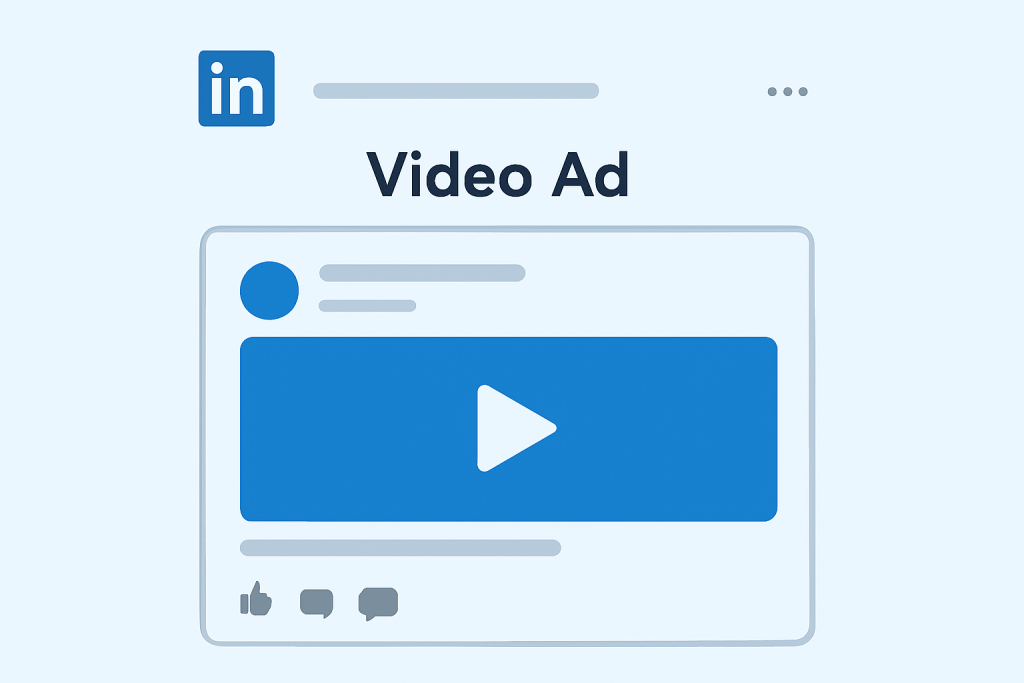
Document Ads Specs
| Element | Specification (2025) |
| Accepted File Formats | PDF, DOC, PPT, DOCX |
| File Size Limit | 100 MB |
| Page Limit | Up to 300 pages |
| Cover Image Size | 1200 x 627 px |
| CTA Options | Download, Learn More |
Message Ads (InMail) Specs
| Element | Specification (2025) |
| Subject Line Limit | 60 characters |
| Message Text Limit | 1500 characters |
| CTA Button Text | 20 characters max |
| Supported Links | One CTA button per message |
| Image Banner Size | 300 x 250 px (optional) |
Conversation Ads Specs
| Element | Specification (2025) |
| Message Text Limit | 500 characters per message |
| CTA Buttons Allowed | Up to 5 per message |
| Media Support | Images and GIFs supported |
| Banner Image Size | 300 x 250 px |
| File Size Limit | 2 MB |
Event Ads Specs
| Element | Specification (2025) |
| Event Logo Size | 300 x 300 px |
| Event Image Size | 1200 x 628 px |
| Event Title Limit | 75 characters |
| Event Description Limit | 600 characters |
| CTA Options | Register, Learn More |
Lead Gen Forms Specs
| Element | Specification (2025) |
| Form Headline Limit | 60 characters |
| Form Description Limit | 160 characters |
| Custom Questions | Up to 3 (optional) |
| Character Limit (Questions) | 100 characters each |
| CTA Button Text | Up to 20 characters |
| Field Types Supported | Name, Email, Job Title, Company, Phone Number |
Best Practices for LinkedIn Ads in 2025
Following the correct LinkedIn Ads Specs 2025 is just the first step. To maximize performance, marketers need to optimize creatives, copy, and targeting. Here’s a checklist of best practices to improve CTR, engagement, and conversions:
Creative & Design Best Practices
- Use the recommended LinkedIn image sizes 2025 (e.g., 1200×627 px for single image ads, 1080×1080 px for carousel ads).
- Stick to video specs like 15–30 seconds for higher engagement while respecting LinkedIn’s aspect ratio and resolution guidelines.
- Ensure ads are mobile-friendly, since most users access LinkedIn on mobile devices.
- Keep logos and key visuals within the safe zone of the image to avoid cropping.
Copy & Messaging Best Practices
- Write clear and concise headlines (under 70 characters) to stay within LinkedIn’s character limits.
- Use action-oriented CTAs such as “Register,” “Download,” or “Learn More” for higher CTR.
- Personalize Message Ads and Conversation Ads with tailored subject lines and conversational tone.
- Highlight value-driven benefits instead of just features to boost engagement.
Targeting & Optimization Best Practices
- Leverage LinkedIn Lead Gen Forms with customized questions to collect high-quality B2B leads.
- Test different LinkedIn ad formats (carousel, video, document) to identify what resonates with your audience.
- Monitor ad performance and adjust creative requirements like image size, copy length, or video duration.
- Avoid common LinkedIn ad mistakes such as oversized files, ignored character counts, or mismatched formats.
Engagement & CTR Boosting Tips
- Use carousel ads to share a series of images that tell a story.
- Add subtitles to your video ads to make them more accessible and engaging.
- Incorporate document ads for in-depth content like case studies or whitepapers.
- Optimize event ads to drive registrations for webinars, conferences, and live sessions.
Common Mistakes to Avoid

1. Ignoring Image and Video Specifications
One of the biggest mistakes is neglecting the LinkedIn Ads Specs 2025 for visuals. Using the wrong image dimensions, aspect ratios, or oversized files can cause ads to appear blurry, cropped, or even rejected by LinkedIn.
2. Overusing Text and Exceeding Character Limits
Many advertisers write headlines and descriptions that go beyond LinkedIn’s limits. Long text often gets cut off, making ads less effective. To improve readability, keep headlines short and ensure message ads and conversation ads follow character restrictions.
3. Poor Creative Optimization
Failing to optimize creative assets lowers engagement. Skipping subtitles on video ads, ignoring mobile-friendly design, or using generic stock images instead of branded visuals can reduce CTR and overall ad performance.
4. Weak CTA and Limited Format Testing
Another mistake is using weak or generic CTAs such as “Click Here.” Strong action-based CTAs like “Register Now” or “Download Free Guide” perform much better. Also, relying on only one format (like single image ads) instead of testing carousel, video, and document ads can limit campaign reach.
5. Not Staying Updated with LinkedIn Guidelines
Finally, many businesses rely on outdated LinkedIn advertising specifications. The 2025 updates include new dimensions, file sizes, and creative requirements. Ignoring these changes can lead to poor ad delivery and wasted budget.
Why Staying Updated on LinkedIn Ads Specs Matters in 2025
1. Ignoring Updated Image and Video Specs
One of the most common mistakes advertisers make is not following the LinkedIn Ads Specs 2025 for images and videos. Using incorrect dimensions, aspect ratios, or large file sizes can cause ads to appear blurry, cropped, or fail to display properly across devices.
2. Overlooking Character Limits in Ad Copy
Exceeding headline or description character limits reduces readability and makes ads less effective. Long text often gets cut off, especially on mobile. Advertisers should keep headlines short and impactful while ensuring message ads and conversation ads stay within LinkedIn’s guidelines.
3. Skipping Creative Optimization
Poor creative choices directly impact engagement. Neglecting to add subtitles to video ads, ignoring mobile-friendly design, or relying on generic visuals instead of branded images weakens campaign performance and lowers CTR.
4. Using Weak CTAs and Limited Ad Formats
Many businesses fail to test strong, action-driven CTAs such as “Register Now” or “Download Free Guide.” Using vague CTAs decreases conversions. Similarly, relying only on single image ads instead of experimenting with carousel ads, video ads, or document ads limits campaign potential.
5. Not Adapting to LinkedIn’s Latest Guidelines
A major mistake is relying on outdated ad specifications. LinkedIn regularly updates its advertising requirements, and the 2025 version includes new image dimensions, video lengths, and file size rules. Ignoring these updates can hurt ad performance and waste budget.
Conclusion
The LinkedIn Ads Specs 2025 are essential for businesses and marketers who want to run professional, optimized, and high-performing campaigns. By following the correct image dimensions, video requirements, file size limits, and character counts, advertisers can ensure their ads display properly across both desktop and mobile devices.
Staying updated with the latest LinkedIn advertising specifications is not just a technical requirement—it directly affects campaign performance, CTR, engagement, and ROI. Whether you are running single image ads, carousel ads, video ads, document ads, or lead gen forms, compliance with the 2025 guidelines improves user experience and strengthens your B2B marketing strategy.
If you want expert help in setting up, optimizing, and scaling your LinkedIn campaigns, Digital UpTech can guide you with the right strategy and execution. Contact us today to maximize your LinkedIn advertising ROI and stay ahead of the competition.
FAQs
1. What are the updated LinkedIn image ad sizes for 2025?
The recommended size for LinkedIn single image ads in 2025 is 1200 x 627 px with a 1.91:1 aspect ratio. For carousel ads, each card should be 1080 x 1080 px in JPG or PNG format.
2. How long can LinkedIn video ads be in 2025?
According to the LinkedIn Ads Specs 2025, video ads can range from 3 seconds to 30 minutes, but the recommended length is 15 seconds or less for higher engagement.
3. What is the file size limit for LinkedIn document ads in 2025?
Document ads support formats like PDF, PPT, and DOCX with a maximum file size of 100 MB and up to 300 pages, making them ideal for sharing in-depth resources.
4. Are there new LinkedIn ad formats in 2025?
In 2025, LinkedIn continues to support popular formats such as single image ads, carousel ads, video ads, document ads, message ads, conversation ads, event ads, and lead gen forms, with improved specs for better mobile optimization.
5. What is the best aspect ratio for LinkedIn ads in 2025?
The best aspect ratios depend on format: 1.91:1 for single image ads, 1:1 for carousel ads, and 16:9 or 9:16 for video ads. Following the recommended ratios ensures proper display across devices.
6. How do I optimize LinkedIn ads for better performance?
To optimize campaigns, follow the LinkedIn advertising specifications, keep text concise, use subtitles for video ads, design mobile-friendly creatives, and test different ad formats like carousel, video, and document ads.
7. What are common mistakes to avoid in LinkedIn advertising 2025?
Common mistakes include ignoring updated image and video specs, exceeding character limits, using weak CTAs, and relying on outdated formats. Staying aligned with the LinkedIn Ads Specs 2025 helps avoid these errors.