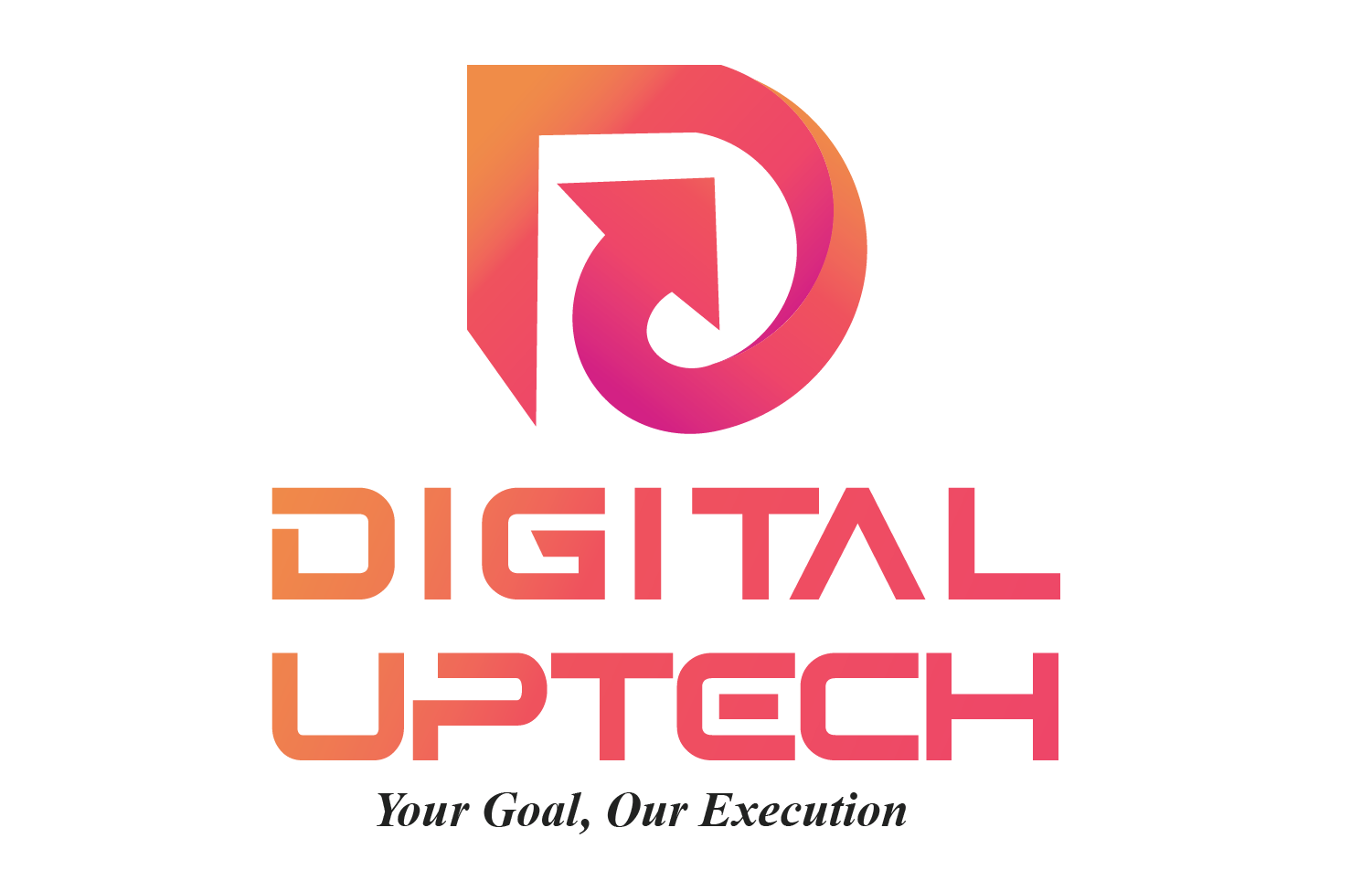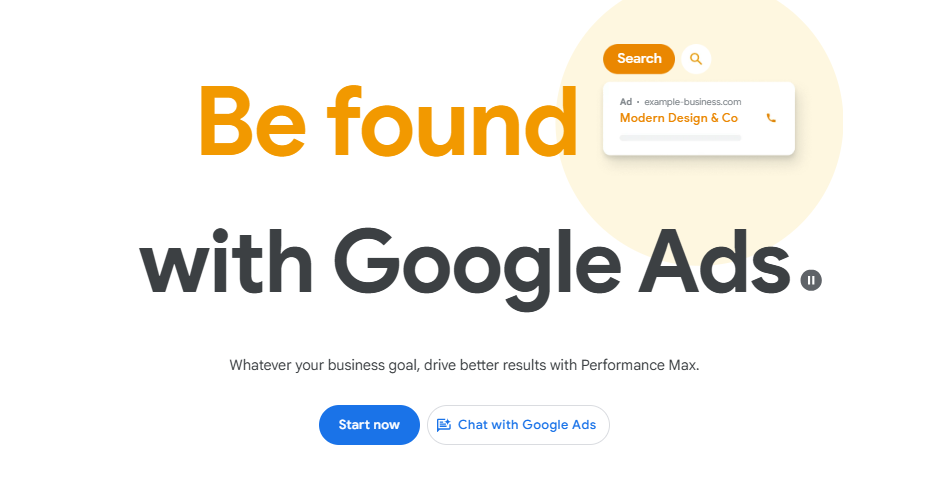
Introduction:
Google Ads is one of the most powerful tools for driving targeted traffic and generating leads. But no matter how amazing your ads are, if your daily budget is set incorrectly, you can either overspend or fail to reach your audience. Google Ads stands as one of the most sophisticated and powerful tools in a digital marketer’s arsenal, engineered to propel highly targeted traffic to websites and systematically generate valuable leads and sales. Its unparalleled strength lies in its intent-based targeting—reaching potential customers precisely at the moment they are searching for your products, services, or solutions. However, this powerful engine requires a critical and carefully calibrated component to run effectively: the daily budget.
No matter how compelling your ad copy, how meticulously researched your keywords, or how perfectly designed your landing pages, an incorrectly set daily budget can completely undermine your campaign’s potential. This single setting acts as the fundamental governor of your campaign’s scope and sustainability, creating a precarious balancing act with significant consequences on either side.
That’s why understanding how to set daily budget in Google Ads is crucial for both beginners and experienced advertisers.In this guide, you’ll learn:
- What a daily budget is in Google Ads
- Why it’s important
- Step-by-step instructions to set it
- Best practices and optimization tips
- Common mistakes to avoid
Let’s dive in.
What is a Daily Budget in Google Ads?
Your daily budget in Google Ads is the average amount you want to spend per day for a specific campaign. Google uses this budget to decide how often and when to display your ads.
Key points:
- It’s an average daily limit, not a strict cap for every single day.
- Google may spend up to twice your daily budget on high-traffic days but will balance it out by spending less on other days.
- It applies per campaign, so if you have multiple campaigns, each can have its own daily budget.
Example: If your daily budget is $20, Google might spend $25 on one day and $15 on another, but it won’t exceed $600 in a 30-day month.In its simplest form, a Daily Budget is the average amount you are willing to spend each day on a specific Google Ads campaign. It is the primary control mechanism you set to tell Google, “Do not spend more than this amount per day on this campaign.” - However, this simple definition belies a more nuanced and intelligent system. Understanding this nuance is key to effective budget management.
- The Core Concept: An Average, Not a Strict Limit
- The most important thing to know is that your daily budget is not a hard, unbreakable cap on daily spending. Instead, Google defines it as an average.
- Here’s how it works:
- Google’s system is designed to help you get the most value from your budget over the course of a month. To do this, it may spend more than your daily budget on some days (for instance, when there’s high traffic and a greater chance for conversions) and less on other days. This is known as “over-delivery.”
- The Rule: Google will never charge you more than 2 times your daily budget in a single day.
- The Guarantee: Over the course of a month (30.4 days), you will never be charged more than your daily budget multiplied by 30.4.
- Example:
- If you set a daily budget of $10:
- On a high-traffic Tuesday, you might spend up to $20.
- On a slow Saturday, you might only spend $5.
- But for the entire billing period, your total spend will not exceed ~$304 ($10 * 30.4).
- This system allows your campaign to capitalize on fluctuating search volumes while keeping your monthly spending predictable and within your desired total.
- Why is the Daily Budget So Critical?
- Your daily budget is the engine of your campaign. It directly influences:
- Reach and Visibility: A higher daily budget allows your ads to enter more auctions more frequently. This increases your potential impressions and clicks, allowing you to reach a larger segment of your target audience.
- Pacing: It determines how quickly your ad spend is allocated throughout the day. A low budget might be exhausted by noon, meaning your ads won’t show for the rest of the day, potentially missing valuable customers in different time zones or during evening hours.
- Performance Data Accumulation: Budget dictates how much data your campaign can generate. A very low budget that only gets a few clicks a day will take weeks or months to gather enough data for you to make informed optimizations. A sufficient budget accelerates learning.
- Bidding Competition: In competitive industries, a higher daily budget gives Google the flexibility to bid more aggressively for valuable clicks, helping you compete against other advertisers.
Why Setting the Right Daily Budget Matters
The daily budget you choose impacts your campaign’s performance, ROI, and reach. Setting it right ensures that you are maximizing your ad spend without wasting money.
Benefits of setting the right budget:
- Cost control: You avoid overspending and keep campaigns within your financial limits.
- Improved targeting: You can allocate funds to campaigns that bring the best results.
- Consistent results: Your ads remain active throughout the day instead of running out of budget too soon.
- Scalability: You can increase spending once you see positive results.
If you set it too low:
- Your ads may get fewer impressions.
- You might miss high-quality traffic opportunities.
If you set it too high without strategy:
- You may overspend on low-performing keywords.
- Your ROI might drop.
How to Set Daily Budget in Google Ads – Step-by-Step
Here’s a simple, practical guide to setting your daily budget.
Step 1 – Log in to Your Google Ads Account
- Go to Google Ads.
- Enter your Google account email and password.
- Select the correct account if you manage multiple clients.
Step 2 – Select the Campaign You Want to Edit
- From the dashboard, click Campaigns in the left menu.
- Choose the campaign where you want to set or change the daily budget.
Step 3 – Go to Budget Settings
- Click the Settings tab for the selected campaign.
- Scroll to the Budget section.
Step 4 – Enter Your Desired Daily Budget
- Type in the amount you want to spend daily.
- Example: $15/day for a small local campaign.
- Use Google’s Performance Forecast to estimate impressions and clicks.
Step 5 – Save and Monitor Performance
- Click Save to apply changes.
- Monitor your campaign metrics daily, especially in the first week.
- Make adjustments if the campaign is over/under-performing.
Best Practices for Setting Your Daily Budget
Follow these tips to make the most of your budget:
- Start Small: Begin with a modest budget (e.g., $10–$20/day) and increase as you see positive results.
- Use Historical Data: If you’ve run campaigns before, check past CPC and conversion rates.
- Prioritize High-Performing Campaigns: Allocate more to campaigns with high CTR and ROI.
- Avoid Spreading Too Thin: Focus on a few high-impact campaigns instead of many small ones.
- Schedule Ads: Use ad scheduling to spend money only when your audience is active.
Factors to Consider When Setting a Daily Budget
Before finalizing your budget, think about:
- Target Audience Size: Larger audiences require more budget for visibility.
- Industry Competition: Highly competitive industries (like law, real estate) have higher CPCs.
- Seasonality: Increase budget during peak seasons or holidays.
- Campaign Type: Search campaigns may need more budget than Display or Video campaigns.
- Expected CPC: Higher CPC keywords need more daily budget to get results.
How to Optimize Your Daily Budget Over Time
Budgeting is not a one-time task—you need to refine it regularly.Optimizing your daily budget is not a one-time task but a continuous cycle of analysis and refinement that is fundamental to scaling your campaign’s success. The process begins by allowing your campaign to gather a statistically significant amount of data—typically over two to four weeks—to establish a reliable performance baseline. Once you have this data, your analysis must move beyond superficial metrics like clicks and focus instead on the key performance indicators that align with your ultimate goal, primarily your return on ad spend (ROAS) or cost per acquisition (CPA). This involves a meticulous review of your campaign reports to identify which segments—be it specific keywords, ad schedules, geographic locations, or audience demographics—are driving conversions efficiently and which are draining your budget without a return. The strategic optimization then occurs by reallocating your funds away from underperforming areas and towards these proven, high-value segments, a practice that effectively increases your budget’s efficiency without necessarily increasing its total amount. As you consistently
Optimization tips:
- Track Conversions: Focus spending on campaigns generating the most sales/leads.
- Use Automated Bidding Strategies: Let Google adjust bids for maximum conversions within budget.
- Run A/B Tests: Test different budgets to find the sweet spot
- .Pause Low-Performing Keywords: Free up budget for better-performing keywords.
Common Mistakes to Avoid
MOne of the most critical and frequent missteps is treating your daily budget as a “set it and forget it” parameter, which inevitably leads to wasted ad spend and missed opportunities. A primary error is setting a budget based on guesswork rather than data, such as choosing an arbitrary round number without considering your industry’s average cost-per-click (CPC) and your target return on ad spend (ROAS), which can cause a campaign to stall immediately by either exceeding its financial capacity or failing to generate enough traffic to learn. Many advertisers also make the mistake of setting a single, uniform budget across all campaigns, neglecting the crucial fact that a top-funnel brand awareness campaign should have a different financial allocation than a bottom-funnel, high-intent search campaign directly driving sales. Furthermore, a lack of patience leads to the dangerous practice of making frequent, knee-jerk budget adjustments before the algorithm has had sufficient time—typically at least two weeks—to gather meaningful data and exit the “learning phase,” thereby resetting the learning process and preventing the campaign from ever stabilizing and optimizing its performanceany advertisers lose money because they make these mistakes:
❌ Setting Unrealistic Budgets: Spending too little won’t bring results; spending too much without data wastes money.
❌ Not Monitoring Performance: Budgets need regular adjustments.
❌ Ignoring Seasonality: Not increasing budget during high-demand periods means lost opportunities.
❌ Equal Budget for All Campaigns: Every campaign doesn’t perform equally—prioritize the best ones.
FAQs About Google Ads Daily Budgets
1. Is there a minimum daily budget in Google Ads?
There’s no strict minimum, but spending too little (e.g., under $5/day) may limit visibility.
2. Can I change my daily budget anytime?
Yes, you can increase or decrease your budget instantly.
3. Does Google ever spend more than my daily budget?
Yes, but it averages out over a month without exceeding your monthly limit.
4. What happens if my budget runs out before the day ends?
Your ads stop showing until the next day’s budget is available.
Final Thoughts
Setting your Google Ads daily budget correctly can be the difference between a profitable campaign and wasted spend.
- Start with realistic amounts.
- Monitor results closely.
- Adjust based on data.
If you follow the best practices and keep optimizing, you can achieve higher ROI without overspending.
💡 Next Step: Learn more about Google Ads bid strategies in our detailed Google Ads Optimization Guide so you can maximize your ad spend effectively.
Conclusion:
In conclusion, mastering your Google Ads daily budget is far more than a mere administrative task—it is the fundamental discipline that separates successful, scalable campaigns from wasteful advertising efforts. It represents the critical intersection of your ambitious marketing goals and the pragmatic reality of your financial constraints. As we have explored, an effective approach is not static but dynamic, requiring an ongoing cycle of analysis, testing, and refinement. By moving beyond guesswork to embrace a data-driven strategy, you transform your budget from a simple spending cap into a powerful strategic tool for growth. Remember, the ultimate objective is not to merely spend your allocated funds, but to invest them with precision, continually optimizing for efficiency and maximum return. By diligently avoiding common pitfalls, patiently allowing campaigns to learn, and courageously reallocating funds toward what proves successful, you ensure that every dollar is working as hard as possible to connect with your ideal audience and drive meaningful business results. Ultimately, a well-managed budget is the engine that powers sustainable growth, turning targeted traffic into genuine leads and conversions, and solidifying Google Ads as a cornerstone of your marketing success. if you want to get more Information let you contact us