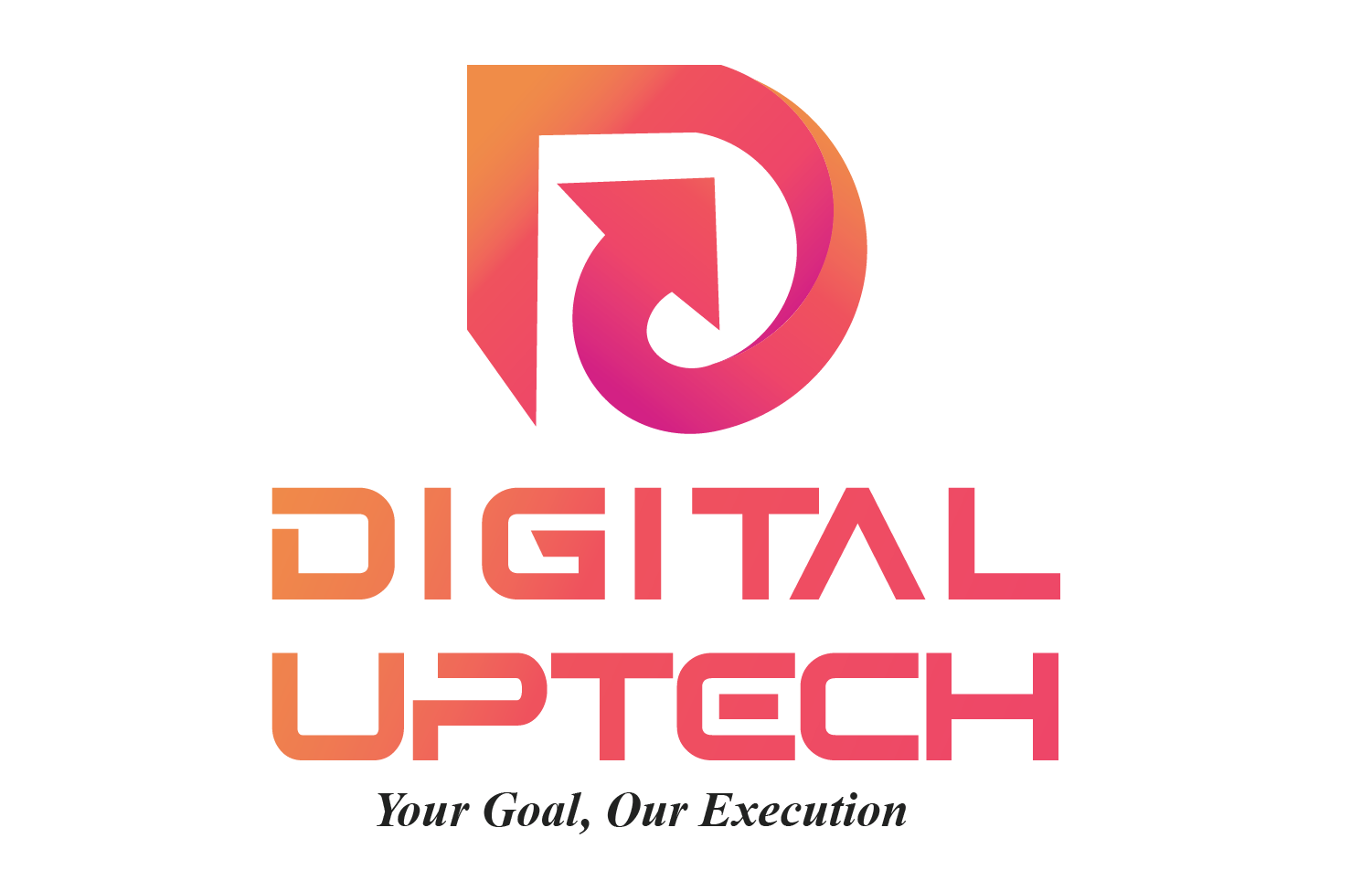“How to Find Blog Post Ideas Using Google Easily and Effectively”
Introduction
Every blogger, no matter how experienced, eventually hits a wall — staring at a blank screen wondering, “What should I write next?”
Finding fresh, relevant, and engaging blog post ideas can be tricky, especially if you want to keep your audience hooked while also ranking high on Google.But here’s the good news: Google itself is one of the most powerful, free, and data-rich tools you can use to find unlimited blog topic ideas.
Whether you’re looking for trending topics, evergreen content, or niche-specific post ideas, Google offers multiple features that can help you brainstorm effectively.
In this guide, you’ll learn:
- How to use Google Search to discover hidden blog topics.
- Ways to leverage Google Trends for trending and seasonal ideas.
- How Google Keyword Planner can reveal high-demand topics.
Smart use of Google Search Operators to dig deeper into niche ideas. - Methods to organize and manage your blog content ideas.
By the end, you’ll have a step-by-step system for generating blog post ideas that can fill your content calendar for months.
Understanding Your Audience and Intent
Before you dive into Google’s tools, you need to understand who you’re writing for and why they’d read your post.
1. Define Your Blog’s Niche
Ask yourself:
- What topics do I want to be known for?
- Example: If you’re running a digital marketing blog, your main categories could be SEO, social media marketing, email campaigns, and PPC ads.
2.Use Google Analytics for Insights 1. - See which blog posts already bring in traffic.
- Look at Search Console data to check what queries people use to find you.
- Identify keywords you’re ranking for but haven’t fully explored in content.
3. Match Ideas to User Intent
Google ranks content higher when it matches search intent:
- Informational: “How to start a blog for free”
- Navigational: “WordPress blog dashboard”
- Transactional: “Best blogging course to buy”

💡 Pro Tip: For digitaluptech.com, make sure you align topics with your target audience — e.g., “Best SEO strategies for small businesses” if your readers are business owners.
Using Google Search Itself
Google’s basic search page is more powerful than it looks. Here’s how to mine it for blog ideas:
1. Google Autocomplete
When you type your primary keyword into Google, it suggests related searches.
Example:
Typing “blog post ideas” might give you:
- blog post ideas for beginners
blog post ideas for digital marketing - blog post ideas for small businesses
➡️ These are real searches people make, meaning they have traffic potential. “People Also Ask” Box
- Appears in the middle of many SERPs.
- Shows common questions related to your search.
Each question can be a standalone blog post.
Example for “How to find blog post ideas using Google”: 1.How do I get unique blog ideas?
2.How can I use Google Trends for content?
3.What topics are trending right now?
Related Searches
Scroll to the bottom of the Google results page.
You might see:
- find niche blog ideas using Google
- blog content ideas from Google Trends
- Google search operators for blog topics
These are goldmine keywords for expanding your blog topic list. Leveraging Google Trends
Google Trends helps you track what’s popular right now and what’s gaining attention.
1. Explore Rising Topics
- Search for keywords related to your niche.
- Filter by “Rising” to find topics that are trending upwards. 2. Compare Multiple Topics
- Example: Compare “digital marketing” vs “SEO tools” to see which is growing faster.
3. Use Filters for Precision - Time Range: Last 7 days, last 30 days, last year.
- Location: Target your main audience’s country (e.g., UK for your digital marketing services site).
- Category: Narrow down to your industry.
💡 Use this for seasonal content — e.g., “Holiday marketing campaign ideas” during November–December.
Google Keyword Planner in Google Ads
Keyword Planner is free inside Google Ads and perfect for finding blog topics with search potential.
1. Find Relevant Seed Keywords
- Enter your niche keyword (e.g., “SEO blog ideas”).
- Get dozens of related searches.
2. Check Volume & Competition
- Target keywords with medium competition for easier ranking.
- Prioritize ones with good search volume but not overly competitive.
3. Spot Long-Tail Opportunities
- Example: Instead of “blog post ideas,” use “blog post ideas for real estate websites.”
📌 Internal Link Tip: When writing a blog post targeting long-tail keywords, link back to your pillar post on your site for authority.
Google Search Operators
Search operators help refine Google results to uncover niche content ideas.
1. Popular Search Operators
- site:example.com blog → Shows all blog posts on a site.
- intitle:”blog post ideas” → Finds posts with your keyword in the title.
- related:example.com → Finds sites similar to your competitor.
2. Combine Operators
Example: - site:medium.com “blog post ideas” SEO
Finds SEO-related blog idea posts on Medium.
Analyzing Competitor Content via Google
1. Find Top-Performing Posts
Search for your niche keywords and note which blog posts appear on the first page.
2. Reverse-Search Keywords
- Use a keyword tool or Google Search Console to see what terms competitors rank for.
- Create better, updated, and more comprehensive versions.
3. Spot Content Gaps
- Look for topics your competitors haven’t covered.
- Fill those gaps to capture their missed traffic.
Organizing Ideas Efficiently
Once you’ve gathered 50+ ideas, you need a system to manage them.
1. Use Spreadsheets
- Columns: Topic, Target Keyword, Search Volume, Intent, Status.
2. Try Trello or Notion
- Organize ideas into “To Write,” “In Progress,” and “Published” boards.
3. Track Performance
- Revisit ideas that perform well and create spin-off posts.
Quick FAQ Section
Q1: What if I only blog part-time?
Focus on high-impact, evergreen topics that can generate long-term traffic.
Q2: Are there free tools besides Google?
Yes — AnswerThePublic, Ubersuggest, and Quora are great complements.
Q3: How to measure if an idea performs?
Use Google Analytics to track page views, bounce rate, and conversions.
Conclusion & Strong Call-to-Action
Finding blog post ideas doesn’t have to be stressful. With Google’s free tools — from Autocomplete to Google Trends and Keyword Planner — you can uncover endless content ideas that match your audience’s interests and boost your SEO.
Start today:
- Open Google Search and type in your niche.
- Explore People Also Ask and related searches.
- Dive into Google Trends to catch hot topics before competitors.