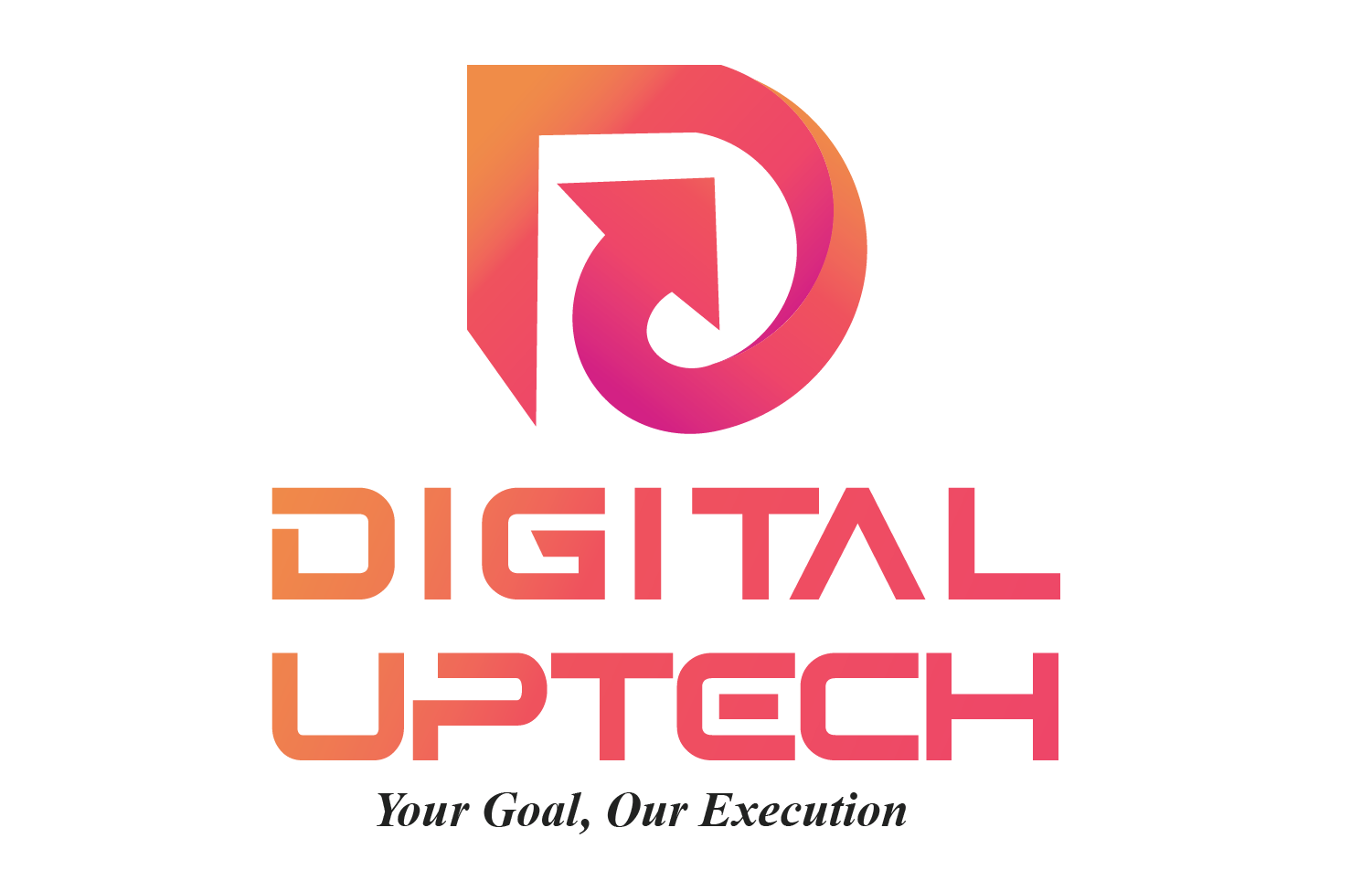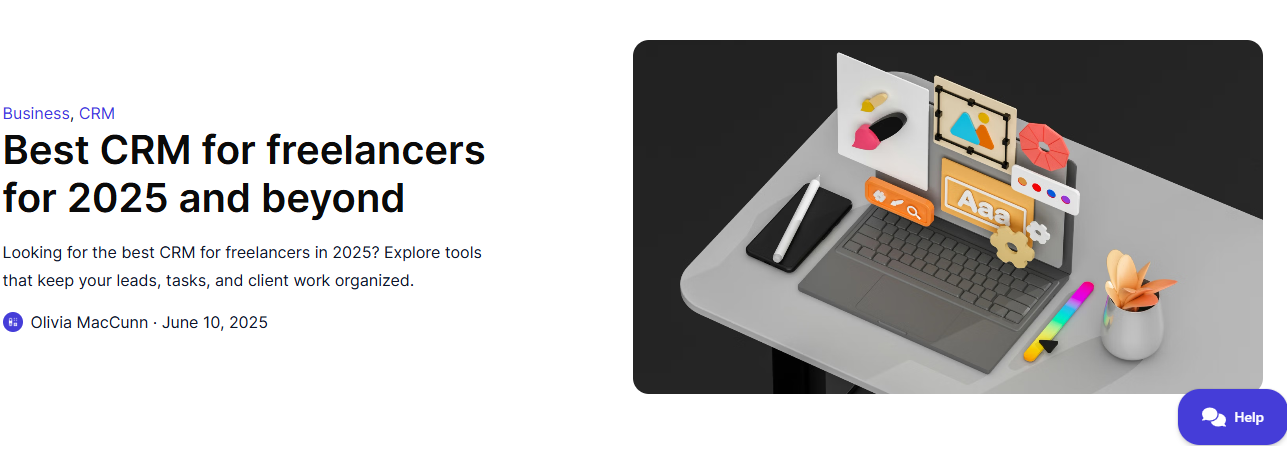
Introduction:
Freelancers often juggle multiple clients, strict deadlines, and ongoing projects all at the same time. Along with delivering quality work, they also need to manage client communication, track new leads, send invoices, follow up on payments, and keep project timelines on track. Without a proper system, these tasks can quickly become overwhelming and lead to missed opportunities or delayed work. That’s why choosing the Best CRM Tools for Freelancers (2025 Guide) is not just helpful but essential. The right CRM tool allows freelancers to stay productive, organized, and professional—helping them build stronger client relationships, save time with automation, and focus more on the creative or technical work that truly matters.
2. Zoho CRM
Zoho CRM is known for being affordable and highly customizable. It is particularly useful for freelancers managing multiple projects.
When we talk about the Best CRM Tools for Freelancers (2025 Guide), Zoho CRM is always among the top choices because of its balance between price and functionality. It allows freelancers to automate repetitive tasks, manage clients from a single dashboard, and keep track of ongoing projects without confusion. What makes it stand out is its ability to grow with your freelance business—whether you are handling just a few clients or expanding into larger projects, Zoho CRM adapts to your needs. This flexibility, combined with budget-friendly pricing, makes it an excellent long-term solution for freelancers who want both efficiency and affordability.
- Why Freelancers Love It:
- AI assistant “Zia” for insights.
- Contact and lead tracking.
- Integration with 500+ apps.
- Plans starting as low as $14/month.
Pros:
- Budget-friendly.
- Strong reporting features.
- Cloud-based and mobile app access.
Cons:
- Learning curve for beginners.
- Interface can feel cluttered.
Best for budget-conscious freelancers who want scalability.
3. Freshsales CRM
Freshsales (by Freshworks) is designed for simple automation and client engagement.
Freshsales CRM is considered one of the best CRM tools for freelancers who want an easy-to-use platform with powerful features. It helps freelancers build stronger relationships with clients by providing real-time email tracking, follow-up reminders, and smart insights through AI. The built-in communication system (phone and chat) ensures that you don’t have to switch between multiple apps, saving both time and effort. For freelancers who are just starting out, the free version is a great way to test its capabilities before upgrading. Overall, Freshsales is perfect for freelancers who want to stay organized, close deals faster, and improve client satisfaction without spending too much time learning a complicated system.
- Why Freelancers Love It:
- Email tracking and automation.
- AI-based lead scoring.
- Built-in phone and chat communication.
- Free version available.
Pros:
- All-in-one tool.
- Automation saves time.
- Great for client communications.
Cons:
- Advanced features limited in free version.
- Less flexible than Zoho.
Great for freelancers handling multiple client communications daily.
4. Pipedrive CRM
Pipedrive CRM is one of the best CRM tools for freelancers who prefer a clean and visual interface to manage their work. Its drag-and-drop pipeline makes it easy to track every stage of a client deal, from the first contact to the final payment. Freelancers love how simple it is to automate repetitive tasks, schedule follow-ups, and integrate with popular apps like Google Workspace. This saves valuable time and ensures that no client opportunity slips through the cracks. Pipedrive is especially helpful for freelancers handling multiple projects at once, as it provides a clear overview of progress and priorities, helping them stay organized and close more deals with less effort.
- Pipedrive is a visual CRM that makes tracking leads and deals intuitive.
- Why Freelancers Love It:
- Drag-and-drop sales pipeline.
- Integrates with Google apps.
- Automation for repetitive tasks.
Pros:
- Extremely easy to use.
- Strong visual interface.
- Affordable pricing.
Cons:
- Limited free plan.
- Best suited for sales-oriented freelancers.
Perfect for freelancers in sales, consulting, and marketing.
5. Monday.com (CRM Features)
Monday.com is a great option for freelancers who not only manage clients but also juggle multiple projects at the same time. Its CRM boards can be tailored to individual needs, making it easy to track leads, deadlines, and client interactions in one place. The platform’s visual workflows give a clear overview of tasks, while its collaboration tools are perfect for freelancers who occasionally work with small teams or outsource parts of their projects. Another benefit is that Monday.com keeps both project management and client relationship management together in a single tool, reducing the need to switch between multiple platforms. For freelancers who want simplicity, organization, and flexibility, Monday.com strikes a strong balance between productivity and client management.
- Monday.com is primarily a project management tool but offers powerful CRM features.
- Why Freelancers Love It:
- Customizable CRM boards.
- Project + client tracking.
- Collaboration tools for teams.
Pros:
- Flexible and visually appealing.
- Combines project and client management.
- Great templates for freelancers.
Cons:
- Can be overwhelming at first.
- Pricing higher than simple CRMs.
Best for freelancers who handle large projects and want everything in one place
6. Notion (CRM Templates)
Notion is ideal for freelancers who prefer flexibility and want full control over how they organize their client data. Instead of rigid CRM structures, Notion provides drag-and-drop blocks and ready-to-use templates that can be customized for project timelines, client databases, and even content calendars. This makes it perfect for creative freelancers like writers, designers, and consultants who want a CRM system that adapts to their personal workflow. Another major advantage is cost-effectiveness—its free plan already includes enough features to set up a reliable client tracking system. Since it’s more than just a CRM, freelancers can also use Notion for note-taking, task management, and team collaboration, all in one workspace. For freelancers who like simplicity but don’t want to compromise on customization, Notion serves as a smart all-in-one solution.
- Notion isn’t a traditional CRM but offers custom templates that act as a lightweight CRM.
- Why Freelancers Love It:
- Highly customizable workspace.
- Free personal plan.
- Easy to build client tracking system.
Pros:
- Simple and flexible.
- Great for creative freelancers.
- Can combine notes, projects, and CRM.
Cons:
- No native CRM features (requires setup).
- Not ideal for advanced automation.
Best for freelancers who love simplicity and flexibility.
7. Insightly CRM
Insightly is a great option for freelancers who want more than just a basic contact management system. It combines CRM with project management features, making it easier to manage both client relationships and ongoing tasks in one platform. With its workflow automation, freelancers can save time on repetitive activities like sending follow-up emails, updating records, or scheduling meetings. The Google Workspace integration also helps streamline productivity by connecting emails, contacts, and calendars directly with projects. What makes Insightly especially attractive is its balance of simplicity and advanced functionality—it doesn’t overwhelm freelancers with unnecessary complexity but still provides enough tools to scale as their client base grows. For freelancers juggling multiple clients and projects, Insightly ensures that nothing falls through the cracks.
- Insightly is a cloud-based CRM focused on project and workflow automation.
- Why Freelancers Love It:
- Project management tools.
- Workflow automation.
- Integration with Google Workspace.
Pros:
- Strong automation.
- Great for consultants and coaches.
- Scalable solution.
Cons:
- More suitable for small teams than solo freelancers.
- Paid plans can be costly.
Ideal for consultants and service-based freelancer
8. Bonsai (Freelancer-Focused CRM)
Bonsai is one of the few platforms designed entirely around the needs of freelancers. Instead of switching between multiple tools for contracts, invoicing, and project tracking, Bonsai offers everything in one place. The client portal makes communication seamless, ensuring clients can view proposals, sign contracts, and even pay invoices without hassle. What truly sets Bonsai apart is its automation—contracts can be generated quickly, signed digitally, and linked directly to projects and payments. For freelancers who often handle both business and creative work alone, this saves a huge amount of time. It also gives a more professional image to clients, which can increase trust and lead to repeat business. Bonsai’s focus on simplifying the “business side” of freelancing makes it one of the most valuable tools for independent professionals who want to stay organized and get paid faster.
Bonsai is built exclusively for freelancers. It combines CRM with contracts, invoicing, and proposals.
- Why Freelancers Love It:
- All-in-one platform (CRM, invoices, proposals).
- Client portal for communication.
- Automated contracts and e-signatures.
Pros:
- Tailored for freelancers.
- Saves time with built-in legal docs.
- Simplifies client relationships.
Cons:
- Limited integrations.
- No free plan (starts at $17/month).
Best all-in-one CRM for professional freelancers who want everything in one dashboard.
Free vs Paid CRM Tools – Which One Should Freelancers Choose?
Best CRM Tools for Freelancers (2025 Guide) are no longer just a luxury—they’ve become an essential part of managing client relationships, organizing projects, and streamlining workflows. In today’s competitive freelance market, having the right CRM tool can mean the difference between struggling to keep track of emails and deadlines versus running your business like a pro. Whether you’re just starting your freelance journey or already handling multiple clients, choosing between free and paid CRM options can feel overwhelming. That’s why understanding their differences will help you make the right decision for long-term success.
- Freelancers often struggle with deciding whether to use free CRM tools or invest in a paid plan.
- Free CRMs (HubSpot, Notion templates, Freshsales basic) are great for beginners who want to test features.
- Paid CRMs (Bonsai, Zoho, Pipedrive) offer advanced automation, invoicing, and scalability.
When to Upgrade:
- When managing 5+ clients regularly.
- If you need automated invoicing.
- When your freelance business grows into a small agency.
- How to Choose the Right CRM for Your Freelance Business
- Choosing a CRM depends on your specific needs. Here’s a step-by-step approach:
Define Your Goals – Do you need client tracking, invoicing, or sales pipeline?
- Set a Budget – Start free, but invest if it saves time and earns you more money.
- Check Integrations – Ensure it connects with Gmail, Google Drive, Slack, or PayPal.
- Use Free Trials – Always test before committing to paid plans.
Pro Tip: If you’re still unsure, start with HubSpot CRM (free) and switch later when your business expands.
FAQs about CRM Tools for Freelancers
Q1: Do freelancers really need a CRM?
Yes. A CRM helps freelancers stay organized, manage clients, and improve productivity.
Q2: What is the easiest CRM for freelancers?
HubSpot and Pipedrive are considered the easiest to use.
Q3: Can CRM tools handle invoicing and contracts?
Yes. Tools like Bonsai and Zoho CRM include invoicing, contracts, and proposals.
Q4: Which CRM is best for creative freelancers (writers, designers)?
Notion (for simple tracking) or Bonsai (all-in-one solution).
Q5: What’s the most budget-friendly CRM for freelancers?
Zoho CRM offers affordable plans starting at $14/month.
Conclusion:
Freelancers thrive on efficiency, and the right CRM can make all the difference. From free tools like HubSpot and Notion to dedicated freelancer platforms like Bonsai, there’s a solution for every budget and need. The Best CRM Tools for Freelancers (2025 Guide) highlight how choosing the right platform depends on where you are in your journey—whether you’re testing simple tools or scaling into advanced systems.
If you’re just starting, begin with HubSpot CRM or Notion templates. As your freelance business grows, consider upgrading to Zoho CRM or Bonsai for a more professional and automated experience.
Freelancers thrive on efficiency, and the right CRM can make all the difference. From free tools like HubSpot and Notion to dedicated freelancer platforms like Bonsai, there’s a solution for every budget and need.
If you’re just starting, begin with HubSpot CRM or Notion templates. As your freelance business grows, consider upgrading to Zoho CRM or Bonsai for a more professional and automated experience.
“Take action today: Choose one CRM, sign up for a free trial, and experience how much smoother your freelance business can run with the right tool. For personalized guidance, visit our Contact Us page and connect with us directly.”