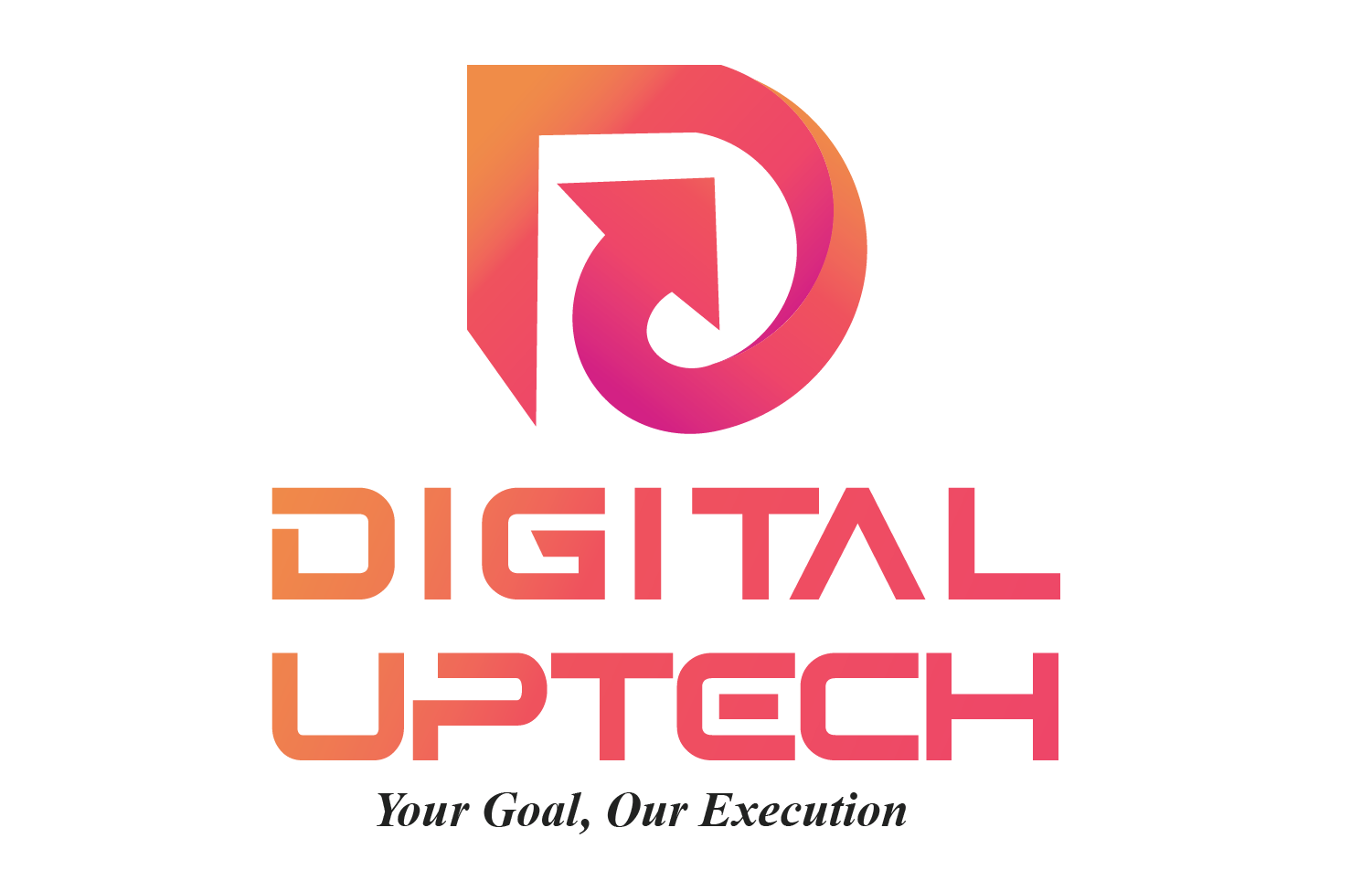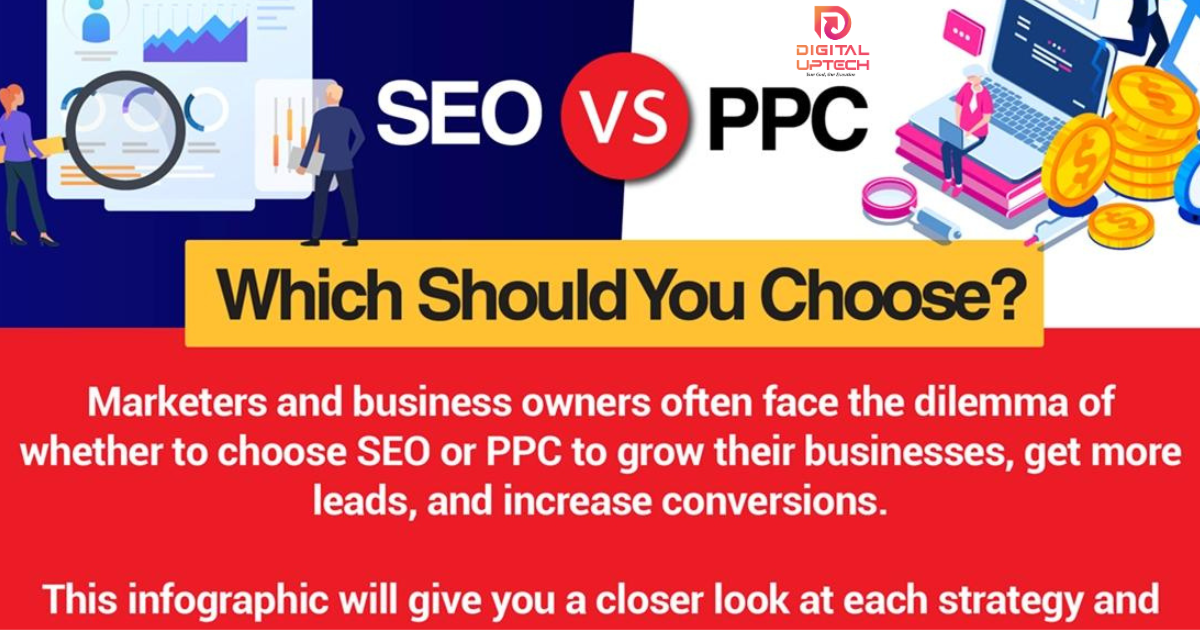Free PPC Tools for Small Businesses: The Ultimate Guide
Introduction
If you run a small business, you’ve probably heard of PPC (Pay-Per-Click) advertising. It’s one of the fastest ways to get in front of your ideal customers — but it comes with one challenge: cost.
Many small business owners hesitate to start PPC campaigns because of tight budgets. But here’s the good news: there are free PPC tools that can help you research keywords, create ads, monitor performance, and optimize campaigns without spending extra money.
In this guide, we’ll explore the top free PPC tools for small businesses, how to use them effectively, and tips to get the most out of them.
Why Small Businesses Need PPC Marketing
While SEO and organic marketing take time, PPC can deliver immediate results. Small businesses need PPC because:
- Instant Visibility – Your ads can appear at the top of Google search results from day one.
- Targeted Reach – Ads can be shown only to people in specific locations, age groups, or with certain interests.
- Budget Control – You decide how much you want to spend daily.
Example: A local bakery can run a PPC ad targeting people searching for “birthday cake delivery near me” and get instant orders.
What Are Free PPC Tools?
Free PPC tools are software, platforms, or online services that help businesses create and manage PPC campaigns without paid subscriptions.
Benefits include:
- Cost savings — perfect for startups and small businesses.
- Time efficiency — automate repetitive tasks.
- Better targeting — identify the right keywords and audience.
Limitations:
- Some free tools have feature restrictions.
- May require manual effort compared to paid tools.
Best Free PPC Tools for Small Businesses
Here’s our carefully selected list of top free PPC tools that can save you time, money, and stress.
1. Google Keyword Planner
Google Keyword Planner is a free tool provided by Google Ads that helps businesses and marketers discover the most relevant keywords for their campaigns. It allows users to find keyword ideas, see search volume, and analyze competition, enabling them to target the right audience effectively. The tool also provides historical metrics, bid estimates, and trends, which help plan budgets and optimize ad campaigns for maximum ROI. Ideal for both beginners and experienced PPC marketers, Google Keyword Planner ensures that campaigns are built on solid keyword research, improving visibility, click-through rates, and overall ad performance. Its integration with Google Ads makes it easy to seamlessly create, monitor, and adjust campaigns based on real-time data, making it an essential tool for small businesses looking to run cost-effective and efficient PPC campaigns.
Best for: Keyword research for Google Ads.
Google Keyword Planner is a free tool that helps you find relevant keywords with search volume data, competition levels, and bid estimates.
Why use it:
- Accurate data directly from Google.
- Helps you discover profitable keywords for ads.
- Great for creating ad groups with targeted terms.
Pro Tip: Use long-tail keywords to reduce competition and lower cost per click.
2. Ubersuggest
Ubersuggest is a versatile SEO and PPC tool developed by Neil Patel that helps small businesses and marketers improve their online visibility. It allows users to perform keyword research, analyze competitor strategies, and discover high-performing keywords for both organic and paid campaigns. With features like search volume data, keyword difficulty scores, cost-per-click (CPC) estimates, and trend analysis, Ubersuggest provides valuable insights for creating effective PPC campaigns without overspending. Additionally, it offers content ideas, backlink analysis, and site audit reports, helping businesses refine their overall digital marketing strategy. Its user-friendly interface makes it accessible to beginners, while its comprehensive data and analytics support more advanced marketers in optimizing campaigns, improving click-through rates, and maximizing ROI.
Best for: Finding keyword ideas and competition analysis.
Ubersuggest offers keyword suggestions, search volume, and SEO difficulty for free (limited daily searches).
Why use it:
- Find both paid and organic keyword opportunities.
- Discover competitor keywords.
- Identify seasonal trends for ad campaigns.
3. WordStream Free PPC Tools
WordStream Free PPC Tools are designed to help small businesses and marketers optimize their paid advertising campaigns without spending a fortune. These tools offer keyword research, ad performance analysis, and campaign optimization suggestions to improve ROI and reduce wasted spend. With features like search volume insights, competition analysis, and negative keyword recommendations, WordStream enables users to refine their targeting and create more effective ads. Its free tools also include account performance grading and quick fixes to identify areas for improvement and actionable steps to boost results. Ideal for beginners and small business owners, WordStream Free PPC Tools simplify campaign management, making it easier to run cost-effective and high-performing PPC campaigns.
Best for: Analyzing Google Ads performance.
WordStream’s free tools include a Google Ads Performance Grader, keyword tools, and ad copy tips.
Why use it:
- Get instant feedback on your ad performance.
- Discover areas to improve ROI.
- Identify wasted spend and missed opportunities.
4. Adzooma (Free Version)
Adzooma (Free Version) is a powerful PPC management platform that helps small businesses optimize and monitor their ad campaigns without spending on expensive software. The free version provides automated performance suggestions, keyword recommendations, bid management insights, and easy-to-read dashboards to identify underperforming ads and improve ROI. Its user-friendly interface allows businesses to manage Google Ads, Microsoft Ads, and Facebook Ads efficiently, making campaign optimization faster, simpler, and more cost-effective.
Best for: Automating PPC management.
Adzooma connects with Google Ads and Microsoft Ads to automate optimization tasks.
Why use it:
- Suggests bid adjustments.
- Highlights underperforming keywords.
- Saves hours of manual work.
5. SpyFu (Limited Free Version)
Best for: Competitor PPC research.
SpyFu lets you see which keywords competitors are bidding on, their ad copies, and estimated budgets.
Why use it:
- Learn from competitor strategies.
- Find hidden PPC opportunities.
- Improve ad copy by studying what works for others.
6. Microsoft Advertising Intelligence Tool
Microsoft Advertising Intelligence Tool is a free, Excel-based PPC tool designed to help marketers and small businesses optimize their Microsoft Ads campaigns. It allows users to perform keyword research, analyze search trends, and identify high-performing keywords using real-time data from the Bing network. The tool also provides competitive analysis, keyword grouping, and bid suggestions, helping advertisers plan and adjust campaigns for maximum ROI. By integrating directly with Excel, it offers customizable reports and data manipulation, making it easy to filter, sort, and analyze campaign performance. Ideal for businesses targeting audiences on Bing, Yahoo, and other Microsoft networks, this tool helps improve ad targeting, increase click-through rates, and run cost-effective PPC campaigns efficiently.
Best for: Keyword research within Excel.
This free Excel plugin helps find keyword ideas, search volume, and performance metrics.
Why use it:
- Integrates directly with Microsoft Advertising.
- Great for Bing PPC campaigns.
- Bulk keyword analysis made easy.
7. Google Trends
Google Trends is a free tool from Google that helps businesses, marketers, and content creators understand the popularity and search behavior of specific keywords over time. It allows users to analyze search trends, compare keyword performance, and identify seasonal or regional demand, which is essential for planning effective PPC campaigns. By providing insights into rising queries, geographic interest, and related topics, Google Trends enables advertisers to target the right audience at the right time, optimize ad scheduling, and discover new opportunities. It’s particularly useful for small businesses looking to align their campaigns with current trends, spot emerging keywords, and make data-driven marketing decisions without investing in paid tools.
Best for: Discovering trending keywords.
Google Trends shows search popularity over time and by location.
Why use it:
- Identify seasonal ad opportunities.
- Compare keyword popularity.
- Adjust bids for trending topics.
8. Canva
Canva is a versatile graphic design platform that helps businesses, marketers, and content creators design visually appealing ad creatives for PPC campaigns, social media, blogs, and more. With its drag-and-drop interface, pre-designed templates, and customizable elements, even beginners can create professional-quality banners, images, and videos without hiring a designer. Canva supports various formats and sizes optimized for different ad platforms, making it easier to maintain consistency across campaigns. Additionally, its free version offers a wide range of tools and assets, including icons, stock images, fonts, and color palettes, enabling small businesses to produce stunning ad visuals efficiently and cost-effectively. By combining Canva’s design capabilities with PPC campaigns, businesses can boost engagement, attract clicks, and enhance overall ad performance.
Best for: Creating ad creatives for free.
Canva lets you design high-quality ad images and banners with pre-made templates.
Why use it:
- Save money on graphic design.
- Create professional-looking ads quickly.
- Customize templates to fit your brand.
9. Optmyzr (Free Trial)
Optmyzr is a PPC management and optimization platform that helps businesses improve the performance of their paid campaigns. Its free trial allows users to explore features such as automated bid management, campaign analysis, keyword optimization, and reporting dashboards without immediate subscription costs. The tool provides actionable recommendations, alerts for underperforming ads, and workflow automation, making it easier to manage Google Ads, Microsoft Ads, and other PPC campaigns efficiently. By leveraging Optmyzr’s insights during the trial period, small businesses can identify areas for improvement, optimize ad spend, and enhance ROI, giving them a practical understanding of how advanced PPC tools can streamline campaign management and boost results before committing to a paid plan.
Best for: Campaign optimization.
Optmyzr offers automated PPC optimization suggestions, including bid adjustments and Negative keyword lists.
Why use it:
- Reduce wasted ad spend.
- Improve Quality Score.
- Increase conversions with less effort.
10. ClickCease (Free Trial)
ClickCease is a tool designed to protect businesses’ PPC campaigns from click fraud, ensuring that advertising budgets are spent only on genuine potential customers. Its free trial allows users to monitor clicks in real time, detect suspicious activity, and block fraudulent IP addresses automatically. ClickCease provides detailed reports and alerts, helping businesses identify competitors or bots that may be draining their ad spend. By using ClickCease, small businesses running Google Ads or Microsoft Ads can maximize ROI, reduce wasted ad spend, and ensure that campaigns reach real, valuable users, making their PPC efforts more cost-effective and efficient.
Best for: Preventing click fraud.
ClickCease detects suspicious clicks from bots or competitors and blocks them from seeing your ads.
Why use it:
- Protects your ad budget.
- Improves campaign ROI.
- Reduces wasted impressions.
How to Choose the Right PPC Tool for Your Business
Choosing the right PPC (Pay-Per-Click) tool is essential for maximizing your advertising ROI and streamlining campaign management. Start by assessing your business needs, such as whether you need keyword research, ad creation, campaign tracking, or competitor analysis. Consider your budget, since some PPC tools are free or offer limited features, while premium tools provide advanced analytics and automation. Ease of use is another important factor—tools with intuitive dashboards and clear reporting help you manage campaigns efficiently without steep learning curves. Additionally, check for integration capabilities with platforms like Google Ads, Facebook Ads, or email marketing tools, ensuring seamless workflow and data synchronization. Pay attention to features like real-time analytics, bid management, and automation options, which save time and improve campaign performance. Lastly, read reviews and case studies to see how similar businesses benefit from the tool. By carefully evaluating your goals, budget, usability, integrations, and features, you can select a PPC tool that aligns perfectly with your business strategy and helps achieve measurable results.
When picking the best PPC tools, consider:
- Budget: Some tools are free forever, others have free trials.
- Platform: Are you advertising on Google, Bing, or social media?
- Ease of Use: Choose tools that match your skill level.
- Goals: Keyword research, competitor analysis, ad creation, or optimization.
Tips to Maximize Results from Free PPC Tools:
To get the most out of free PPC tools, start by understanding your goals and targeting the right audience, so every click contributes to your business objectives. Use the tools to perform thorough keyword research and identify high-performing, low-competition keywords that can improve ad visibility without overspending. Regularly analyze and track your campaigns, adjusting bids, ad copy, and targeting based on performance metrics provided by the tools. Leverage A/B testing to experiment with different headlines, descriptions, and calls-to-action to see what resonates best with your audience. Additionally, combine insights from multiple free tools for a holistic strategy, since each tool may offer unique data or features. Finally, stay consistent and patient, as optimizing PPC campaigns over time ensures better results, higher click-through rates, and more cost-effective advertising even with limited budgets.
Even the best free tools won’t work unless you use them effectively.
Here’s how to get the most out of them:
- Combine Google Keyword Planner with Ubersuggest for deeper keyword insights.
- Use Google Trends to spot seasonal ad opportunities.
- Check campaign performance with WordStream regularly.
- A/B test ad creatives designed on Canva.
- Monitor competitors using SpyFu and update your strategy.
Common Mistakes Small Businesses Make in PPC
Many small businesses struggle with PPC campaigns because they make avoidable mistakes that reduce effectiveness and waste budget. A common error is neglecting proper keyword research, which leads to targeting irrelevant or overly competitive keywords that don’t convert. Another frequent mistake is ignoring audience targeting, causing ads to reach users who are unlikely to engage or purchase. Businesses also often overlook tracking and analytics, failing to measure campaign performance or adjust strategies based on data. Additionally, poor ad copy or weak calls-to-action can result in low click-through rates, while not testing different ad variations prevents discovering the most effective approach. Lastly, small businesses sometimes overspend without monitoring ROI, leading to wasted budgets on underperforming campaigns. Avoiding these mistakes by carefully planning, targeting, analyzing, and optimizing can significantly improve PPC results and ensure cost-effective advertising.
Avoid these mistakes to save time and money:
- Targeting too broad an audience → Increases spend without conversions.
- Ignoring negative keywords → Leads to irrelevant clicks.
- Not tracking conversions → Makes it impossible to measure ROI.
- Setting and forgetting campaigns → PPC needs regular optimization.
FAQs About Free PPC Tools for Small Businesses
Q1: Are free PPC tools enough for small businesses?
Yes, if you use them strategically. You can start with free tools and upgrade later as your budget grows.
Q2: Which free PPC tool is best for beginners?
Google Keyword Planner is the easiest and most reliable starting point.
Q3: Can I run a PPC campaign with zero budget?
Not exactly — PPC platforms require an ad budget, but you can save money by using free tools for research and management.
Q4: How do I measure PPC success without paid tools?
Use free tracking features in Google Ads and Google Analytics.
Conclusion & Call to Action
PPC marketing doesn’t have to break your budget. With the right free PPC tools, you can run effective ad campaigns, find profitable keywords, create stunning ad creatives, and monitor performance — all without paying for expensive software.
Running successful PPC campaigns doesn’t have to drain your budget. By using the right Free PPC Tools for Small Businesses, you can find high-performing keywords, design engaging ads, track performance, and optimize campaigns without expensive software. Start with just a few tools from this list, experiment, and watch your business grow. The best time to boost your online visibility is now — so take action today and make every click count!
PPC marketing doesn’t have to break your budget. With the right free PPC tools for small businesses, you can run effective ad campaigns, discover profitable keywords, design engaging ad creatives, and monitor performance — all without investing in expensive software. Start with a few tools from this list, experiment, and optimize your campaigns over time to see real results. The best time to boost your online visibility is now, so take action today and make every click count! let contact us
Find Blog Post Ideas Using Google Easily and Effectively

“How to Find Blog Post Ideas Using Google Easily and Effectively”
Introduction
Every blogger, no matter how experienced, eventually hits a wall — staring at a blank screen wondering, “What should I write next?”
Finding fresh, relevant, and engaging blog post ideas can be tricky, especially if you want to keep your audience hooked while also ranking high on Google.But here’s the good news: Google itself is one of the most powerful, free, and data-rich tools you can use to find unlimited blog topic ideas.
Whether you’re looking for trending topics, evergreen content, or niche-specific post ideas, Google offers multiple features that can help you brainstorm effectively.
In this guide, you’ll learn:
- How to use Google Search to discover hidden blog topics.
- Ways to leverage Google Trends for trending and seasonal ideas.
- How Google Keyword Planner can reveal high-demand topics.
Smart use of Google Search Operators to dig deeper into niche ideas. - Methods to organize and manage your blog content ideas.
By the end, you’ll have a step-by-step system for generating blog post ideas that can fill your content calendar for months.
Understanding Your Audience and Intent
Before you dive into Google’s tools, you need to understand who you’re writing for and why they’d read your post.
1. Define Your Blog’s Niche
Ask yourself:
- What topics do I want to be known for?
- Example: If you’re running a digital marketing blog, your main categories could be SEO, social media marketing, email campaigns, and PPC ads.
2.Use Google Analytics for Insights 1. - See which blog posts already bring in traffic.
- Look at Search Console data to check what queries people use to find you.
- Identify keywords you’re ranking for but haven’t fully explored in content.
3. Match Ideas to User Intent
Google ranks content higher when it matches search intent:
- Informational: “How to start a blog for free”
- Navigational: “WordPress blog dashboard”
- Transactional: “Best blogging course to buy”

💡 Pro Tip: For digitaluptech.com, make sure you align topics with your target audience — e.g., “Best SEO strategies for small businesses” if your readers are business owners.
Using Google Search Itself
Google’s basic search page is more powerful than it looks. Here’s how to mine it for blog ideas:
1. Google Autocomplete
When you type your primary keyword into Google, it suggests related searches.
Example:
Typing “blog post ideas” might give you:
- blog post ideas for beginners
blog post ideas for digital marketing - blog post ideas for small businesses
➡️ These are real searches people make, meaning they have traffic potential. “People Also Ask” Box
- Appears in the middle of many SERPs.
- Shows common questions related to your search.
Each question can be a standalone blog post.
Example for “How to find blog post ideas using Google”: 1.How do I get unique blog ideas?
2.How can I use Google Trends for content?
3.What topics are trending right now?
Related Searches
Scroll to the bottom of the Google results page.
You might see:
- find niche blog ideas using Google
- blog content ideas from Google Trends
- Google search operators for blog topics
These are goldmine keywords for expanding your blog topic list. Leveraging Google Trends
Google Trends helps you track what’s popular right now and what’s gaining attention.
1. Explore Rising Topics
- Search for keywords related to your niche.
- Filter by “Rising” to find topics that are trending upwards. 2. Compare Multiple Topics
- Example: Compare “digital marketing” vs “SEO tools” to see which is growing faster.
3. Use Filters for Precision - Time Range: Last 7 days, last 30 days, last year.
- Location: Target your main audience’s country (e.g., UK for your digital marketing services site).
- Category: Narrow down to your industry.
💡 Use this for seasonal content — e.g., “Holiday marketing campaign ideas” during November–December.
Google Keyword Planner in Google Ads
Keyword Planner is free inside Google Ads and perfect for finding blog topics with search potential.
1. Find Relevant Seed Keywords
- Enter your niche keyword (e.g., “SEO blog ideas”).
- Get dozens of related searches.
2. Check Volume & Competition
- Target keywords with medium competition for easier ranking.
- Prioritize ones with good search volume but not overly competitive.
3. Spot Long-Tail Opportunities
- Example: Instead of “blog post ideas,” use “blog post ideas for real estate websites.”
📌 Internal Link Tip: When writing a blog post targeting long-tail keywords, link back to your pillar post on your site for authority.
Google Search Operators
Search operators help refine Google results to uncover niche content ideas.
1. Popular Search Operators
- site:example.com blog → Shows all blog posts on a site.
- intitle:”blog post ideas” → Finds posts with your keyword in the title.
- related:example.com → Finds sites similar to your competitor.
2. Combine Operators
Example: - site:medium.com “blog post ideas” SEO
Finds SEO-related blog idea posts on Medium.
Analyzing Competitor Content via Google
1. Find Top-Performing Posts
Search for your niche keywords and note which blog posts appear on the first page.
2. Reverse-Search Keywords
- Use a keyword tool or Google Search Console to see what terms competitors rank for.
- Create better, updated, and more comprehensive versions.
3. Spot Content Gaps
- Look for topics your competitors haven’t covered.
- Fill those gaps to capture their missed traffic.
Organizing Ideas Efficiently
Once you’ve gathered 50+ ideas, you need a system to manage them.
1. Use Spreadsheets
- Columns: Topic, Target Keyword, Search Volume, Intent, Status.
2. Try Trello or Notion
- Organize ideas into “To Write,” “In Progress,” and “Published” boards.
3. Track Performance
- Revisit ideas that perform well and create spin-off posts.
Quick FAQ Section
Q1: What if I only blog part-time?
Focus on high-impact, evergreen topics that can generate long-term traffic.
Q2: Are there free tools besides Google?
Yes — AnswerThePublic, Ubersuggest, and Quora are great complements.
Q3: How to measure if an idea performs?
Use Google Analytics to track page views, bounce rate, and conversions.
Conclusion & Strong Call-to-Action
Finding blog post ideas doesn’t have to be stressful. With Google’s free tools — from Autocomplete to Google Trends and Keyword Planner — you can uncover endless content ideas that match your audience’s interests and boost your SEO.
Start today:
- Open Google Search and type in your niche.
- Explore People Also Ask and related searches.
- Dive into Google Trends to catch hot topics before competitors.