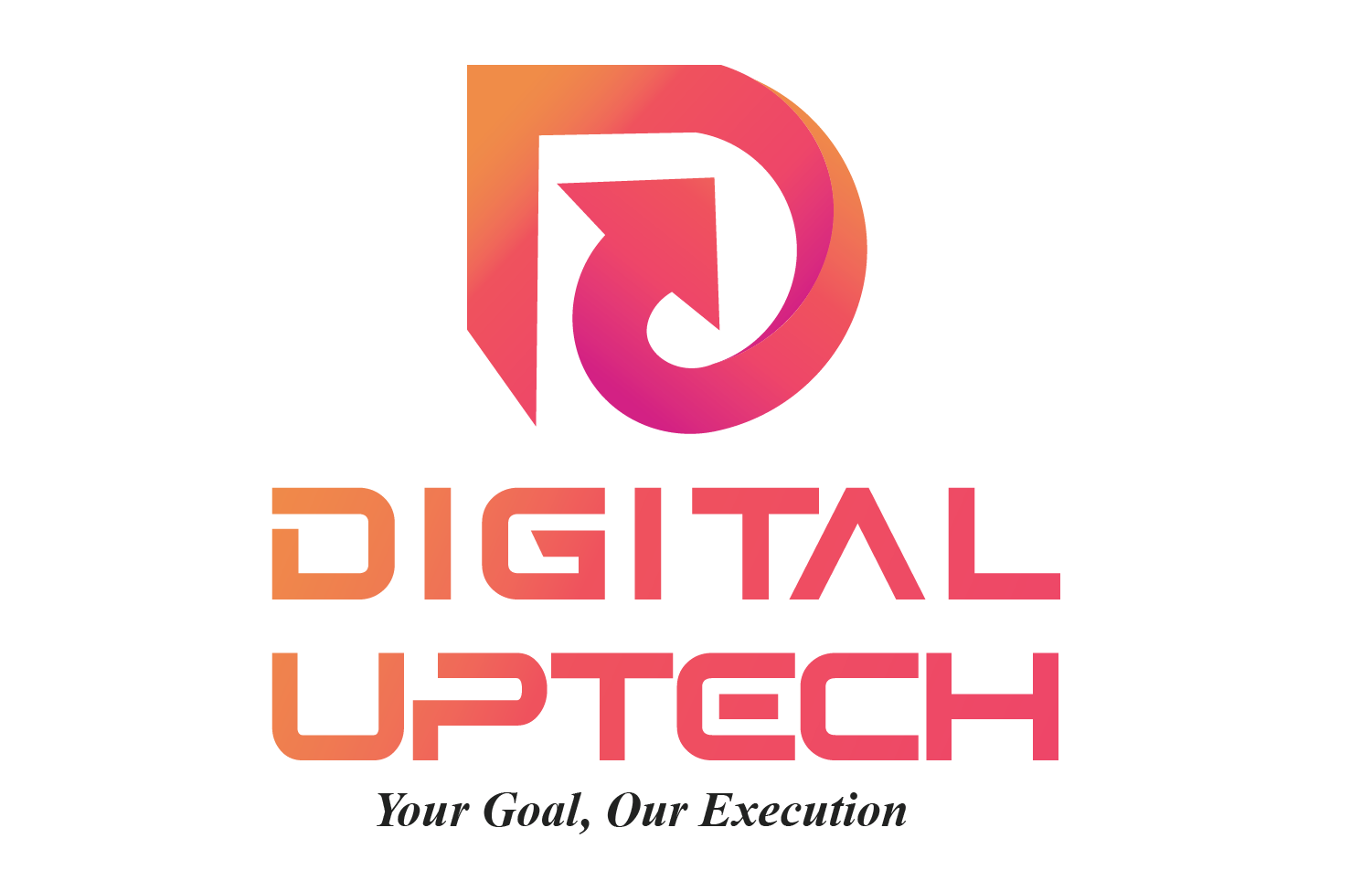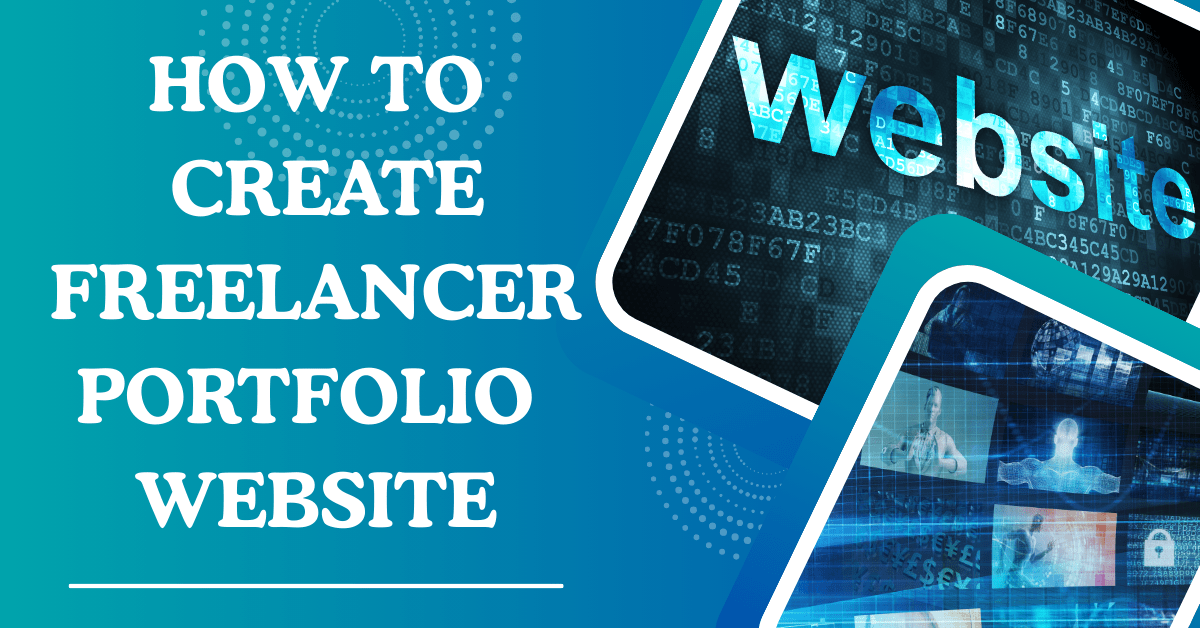
Introduction
How to Create a Freelancer Portfolio Website is a common question for many individuals who choose freelancing as a profession. They often value independence in their work life while aiming for financial stability. Professional trajectories highlight that career growth for freelancers is very different from office workers. When you work freelance, your portfolio is one of the most important tools to advance your career and grow online.
This article explores freelance portfolios and why they are essential. With examples, you can learn how to create a strong presence that attracts clients and gigs. A freelancer builds a brand through services, brands create stories, and those stories are told by using a portfolio. The telling of a compelling story with visuals and text can be powerful and capture potential client interest.
A skilled freelancer shows detail in work, stays oriented toward goals, and delivers delightful results to the world. The essence of a portfolio is to highlight work in a way that combines story, visuals, and text. By doing so, freelancers use important tools to create powerful impressions, build a professional image, and demonstrate their services with clarity.
WHAT IS A FREELANCER PORTFOLIO?
A freelancer’s portfolio is more than just a selection of their finest work. It serves as a professional tool that showcases their abilities, creativity, and experience.. A portfolio gives potential clients confidence in a freelancer by showing evidence of employability. Freelance professionals use portfolios to demonstrate value, credibility, and the choice that sets them apart in business. A spectacular portfolio allows professionals to present work, projects, samples, and completed tasks in a way that looks compelling and captivating through visuals and storytelling.
Future clients often feel unfamiliar with freelancers. They want trust, proof, and details before deciding to hire. They review testimonials, resumes, and client feedback to verify authenticity. A portfolio helps to gain trust and demonstrate growth, revenue, and essential qualities. It shows that a freelancer is confident, avoids mistakes, and delivers on promises. Portfolios convince clients that hiring is the right choice and provide professionals with new opportunities.
A portfolio demonstrates two things. First, it shows a value proposition through skills, creativity, and work that is completed and displayed. Second, it provides proof that a freelancer can deliver and make a killer impression. By presenting resumes, industry experience, professional standards, and employability evidence, a portfolio shows why hiring a freelancer is informed, credible, and essential. Resumes alone may suffice in standard industries, but in freelance professions, a curated portfolio is what truly helps to gain trust and growth.

Define Your Goals and Target Audience
Understanding the clientele and audience is the first step when creating a freelance portfolio that works. A freelancer needs to identify potential clients, understand their requirements, and showcase samples that highlight successful projects. Looking at industry-standard freelancer portfolios helps identify gaps and provide a clear picture of what impresses clients. By keeping in mind the portfolio details, you can achieve results that gain trust and recommend you to others.
A professional portfolio is not just about previous projects; it is also about how you cover people’s expectations. Professionals must display completed works, determine their clientele, and consider what makes a client hire them again. By looking at successful samples, a freelancer can understand what clients expect and ensure their portfolio works better than others. The more you impress potential clients, the higher the chances of creating long-term growth.
- Identify gaps in people’s portfolios and cover them with your work.
- Achieve results by showing completed projects that match requirements.
- Identify your target clientele and create a portfolio that appeals to them.
- Impress clients so they recommend you to others.
- Look at industry-standard freelancer samples to understand expectations.
Choose the Right Platform for Your Portfolio Website
| Platform | Pros | Cons |
| WordPress | Highly customizable with thousands of plugins and themes. Scalable for long-term growth. Strong SEO capabilities. | Requires hosting setup, updates, and technical knowledge for advanced features. |
| Wix | Easy drag-and-drop builder. Beginner-friendly with ready-to-use templates. Quick setup with minimal learning curve. | Limited flexibility compared to WordPress. Not ideal for complex or large-scale sites. |
| Squarespace | Sleek, modern templates ideal for creatives. All-in-one hosting, templates, and support. | Less customizable. It can be expensive for premium plans. Limited third-party integrations. |
| Webflow | Advanced design control with responsive layouts. Great for professionals wanting custom portfolio design. Strong scalability. | Steeper learning curve. Pricing can be higher for freelancers just starting. |
Select a Professional Domain Name and Hosting
When building your freelance portfolio website, choosing the right domain name and hosting is one of the most important decisions. A custom domain (like yourname.com) gives your portfolio a professional look, builds trust with clients, and helps you stand out in competitive freelance markets. On the other hand, reliable hosting ensures your website loads quickly, stays secure, and provides a smooth user experience.
Below is a simple guide to help you pick the best domain name and hosting provider for your portfolio website:
| Aspect | Tips / Options | Why It Matters | Examples |
| Domain Name | Keep it short & simple | Easy to remember and type | mohibdesigns.com |
| Use your name or brand | Builds personal branding & credibility | hafizmohib.com | |
| Avoid numbers & hyphens | Prevents confusion and miscommunication | creativeportfolios.com | |
| Add relevant keywords | Improves SEO and clarity | mohibfreelancedesign.com | |
| Choose the right extension | .com is professional, .design or .studio are niche-specific | mohib.studio | |
| Hosting | Bluehost | Affordable and beginner-friendly | Bluehost.com |
| SiteGround | Fast and reliable with strong support | SiteGround.com | |
| Hostinger | Budget-friendly, good uptime | Hostinger.com | |
| Kinsta | Premium hosting for scalability | Kinsta.com |
Selecting the right domain name and hosting provider is essential for building credibility and attracting clients online. A strong, memorable domain boosts your brand, while a reliable hosting service ensures your portfolio is always accessible. Together, they lay the foundation for your freelancing success and long-term growth.
Design a Clean and User-Friendly Layout
A clean and user-friendly layout plays a vital role in how potential clients view your portfolio website. Keeping the design minimal and professional ensures your work stands out without unnecessary clutter. A simple structure with clear fonts, balanced spacing, and a consistent color palette makes your portfolio more engaging and professional. This not only improves readability but also builds credibility and helps you make a strong first impression.
Equally important is having a responsive design that works across all devices. A mobile-friendly portfolio ensures visitors can easily navigate your work, whether they are on a phone, tablet, or desktop. Smooth navigation and quick access to key sections make your website intuitive and easy to explore. When clients find your portfolio simple to browse, it increases the chances of converting them into long-term opportunities.
Best Practices for a User-Friendly Layout
- Keep the design minimal and professional to highlight your work.
- Ensure your portfolio uses a responsive (mobile-friendly) design.
- Prioritize easy navigation with clear menus and structured sections.
- Improve readability with consistent headings, fonts, and spacing.
- Optimize visuals for fast loading speed and smooth performance.
A well-designed portfolio with a clean layout, responsive features, and user-focused navigation shows professionalism and creates a positive user experience that keeps clients engaged.
Essential Pages to Include in a Freelancer Portfolio Website
When building a freelancer portfolio website, having the right pages is crucial for making a strong impression on potential clients. Each page should be designed to showcase your professionalism, highlight your expertise, and guide visitors toward contacting you. A well-structured portfolio not only improves user experience but also boosts your SEO performance by covering important search intent keywords.
Key Pages Every Freelancer Portfolio Should Have
- Home Page – A short introduction with a professional headline that captures attention and communicates your niche immediately.
- About Me – Share your personal story, highlight your skills, and convey your values to build trust and authenticity.
- Portfolio / Work Samples – Showcase your best projects, case studies, and client results to demonstrate credibility and expertise.
- Services – List the services you offer so clients can easily understand how you can solve their problems.
- Testimonials / Reviews – Include social proof from past clients to build trust and increase conversions.
- Contact Page – Provide multiple ways for clients to reach you, such as a form, email address, and social media links.
- Optional: Blog Page – Publish valuable content to establish thought leadership, improve SEO visibility, and attract organic traffic.
A freelancer portfolio website with these essential pages ensures that potential clients find everything they need in one place — from your background and services to proof of expertise and easy contact options
Showcase Your Work Effectively
Your freelancer portfolio website should do more than list projects — it should prove your skills and build credibility. By combining high-quality visuals, screenshots, and compelling case studies, you can transform your portfolio into a powerful tool that convinces potential clients of your value. Short success stories backed with metrics and clear results will make your work stand out.
Best Practices to Showcase Your Work Effectively
- Use high-quality visuals and screenshots to display your work in a professional and engaging way.
- Write short case studies that highlight the problem, the solution you provided, and the results achieved.
- Highlight achievements with metrics such as increased sales, website traffic, or customer engagement.
Example Case Studies You Can Add
Website Redesign for a Local Business
- Problem: Outdated design and low traffic.
- Solution: Created a responsive website with clean navigation.
- Results: 70% increase in traffic within 3 months and 35% more inquiries.
Social Media Campaign for a Startup
- Problem: No brand awareness.
- Solution: Designed a targeted Instagram campaign with engaging visuals.
- Results: Gained 5,000+ followers and improved conversions by 20%.
E-commerce Store Development
- Problem: Client had no online presence.
- Solution: Built a custom Shopify store with SEO optimization.
- Results: Generated $15,000 in revenue in the first two months.
Showcasing your work this way not only demonstrates your skills, creativity, and problem-solving ability but also provides proof of measurable results, which is exactly what clients look for.
Add SEO Optimization for Better Visibility
A freelancer’s portfolio website becomes truly powerful when it is optimized for search engines. Strategic keyword placement in the title, headings, and meta description helps search engines understand your content, making it easier for potential clients to find you online. By focusing on SEO optimization, you improve not only visibility but also credibility in your niche.
To enhance your portfolio, make sure every image includes descriptive alt text, as this improves accessibility and boosts your chances of ranking in image search results. Another critical factor is site speed and mobile performance—a slow-loading website or one that isn’t responsive can drive potential clients away. Adding internal links to relevant sections, such as your services, case studies, or testimonials, also improves navigation and distributes ranking power across your site.
SEO Optimization Tips for Freelancer Portfolios
- Place keywords naturally in titles, headings, and meta descriptions.
- Use alt text for images to improve SEO and accessibility.
- Optimize site speed and mobile performance to enhance user experience.
- Add internal linking to guide visitors toward important pages like “Portfolio,” “Services,” and “Contact.”
Enhance Your Portfolio with Additional Features
A professional freelancer portfolio website can stand out by integrating smart features that improve user engagement and client trust. Adding a blog section allows you to share expertise, publish industry insights, and boost SEO performance with fresh content. A downloadable resume or CV gives clients quick access to your background and skills in a professional format, making it easier for them to evaluate your credibility.
Strong calls-to-action, such as a visible “Hire Me” button, guide potential clients to take immediate action. To further enhance communication, integrate a chatbot or contact form, ensuring quick responses and accessibility. These elements not only improve the user experience but also build confidence and encourage clients to connect with you directly.
Additional Features to Strengthen Your Freelancer Portfolio
- Integrate a blog to demonstrate expertise and improve SEO.
- Provide a downloadable resume or CV for credibility.
- Add a clear call-to-action like a “Hire Me” button.
- Use a chatbot or contact form for faster communication.
By incorporating these features, your portfolio becomes more interactive, client-focused, and effective at converting visitors into long-term opportunities.
Keep Your Portfolio Updated
An effective freelancer portfolio website is never static—it should evolve with your career. Regularly adding new projects showcases your latest work and proves that you are active in the industry. Updated case studies or visuals also help potential clients see the variety and quality of your skills over time.
Refreshing testimonials and client reviews ensure your portfolio always highlights relevant and trustworthy feedback. Likewise, updating your design and content keeps your website modern, mobile-friendly, and aligned with current industry standards. A fresh and dynamic portfolio not only strengthens your brand but also boosts visibility in search results.
Ways to Keep Your Portfolio Updated
- Add new projects to highlight recent achievements.
- Refresh testimonials to display current client experiences.
- Update design and content to stay professional and relevant.
Promote Your Freelancer Portfolio Website
Once your freelancer portfolio website is ready, the next step is to actively promote it so potential clients can discover your work. Share your portfolio link on LinkedIn, Behance, Dribbble, and other social media platforms to expand your reach and build credibility in your industry. These platforms are widely trusted by recruiters and businesses, making them perfect for attracting quality leads.
You should also include your portfolio link in email signatures and business cards to maximize everyday networking opportunities. Additionally, use guest posting, online collaborations, and backlinks to improve your website’s SEO and boost search engine visibility. Consistent promotion not only helps you gain exposure but also positions you as a professional freelancer clients can trust.
Effective Promotion Tips
- Share your portfolio on LinkedIn, Behance, Dribbble, and social platforms.
- Add the link to your email signature and business cards.
- Use guest posting and networking to build backlinks and authority.
Conclusion
Building a freelancer portfolio website is one of the most powerful steps you can take to attract clients, showcase expertise, and establish credibility in your niche. By defining your goals, selecting the right platform, choosing a professional domain, and designing a clean layout, you create a strong online presence that sets you apart from your competitors. Adding essential pages, optimizing for SEO, and promoting your portfolio through social media and networking further boost visibility and help you connect with the right audience.
A well-crafted portfolio not only highlights your skills but also proves your value through case studies, testimonials, and measurable results. Consistently updating your work ensures you stay relevant and trusted in a competitive freelancing market.
If you’re ready to take your freelancing career to the next level with a professional and conversion-focused portfolio, contact us for services today. We’ll help you design a portfolio website that not only impresses clients but also drives real opportunities for growth.
FAQs
Q1. Why is a freelancer’s portfolio website important?
A freelancer’s portfolio website helps showcase their skills, projects, and achievements professionally. It builds trust with potential clients and increases online visibility.
Q2. Which platform is best for creating a freelancer portfolio website?
Popular options include WordPress, Wix, Squarespace, and Webflow. The right choice depends on your budget, customization needs, and ease of use.
Q3. What should I include in my freelancer portfolio website?
Essential pages are: Home, About Me, Portfolio/Work Samples, Services, Testimonials/Reviews, and Contact. Adding a blog can also improve SEO and thought leadership.
Q4. How can I optimize my freelancer portfolio website for SEO?
Use keyword-rich titles and headings, add meta descriptions, optimize images with alt text, ensure mobile responsiveness, improve site speed, and use internal linking.
Q5. How can I promote my freelance portfolio website to attract more clients?
Share your portfolio on LinkedIn, Behance, Dribbble, and social media. Add it to email signatures, business cards, and use guest posting or networking to build backlinks.