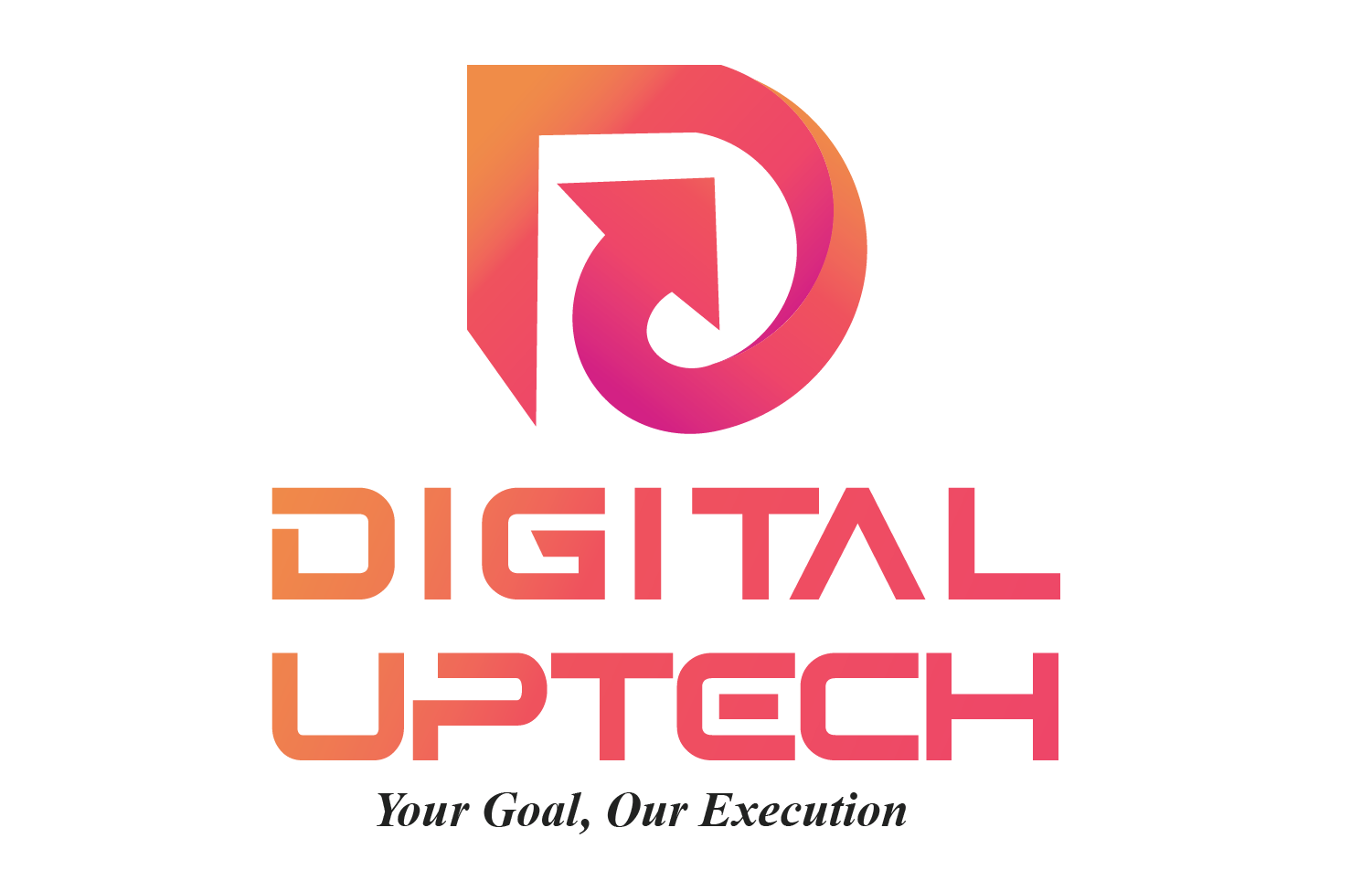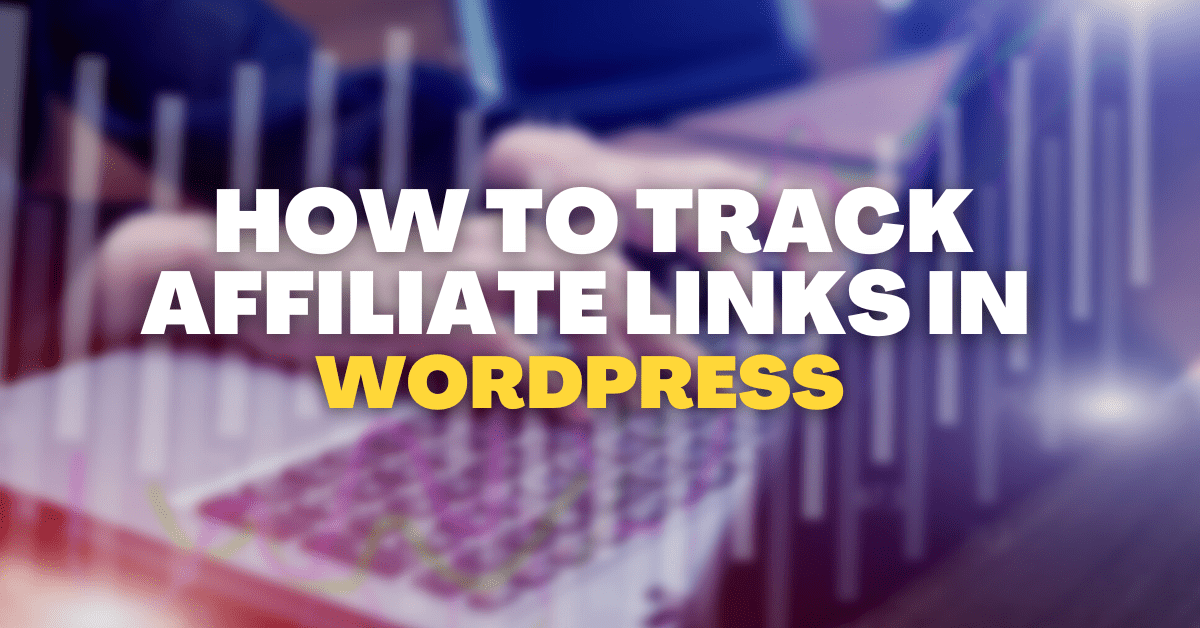
How to track affiliate links in WordPress is a common question for bloggers and marketers who want to boost earnings. Affiliate links are unique URLs that direct your audience to a product or service. When a visitor clicks on the link and completes a purchase, you receive a commission. Tracking these links helps you understand which promotions work best and where your traffic is coming from.
Tracking affiliate links is important for more than just revenue. It helps measure click-through rates (CTR), monitor performance, and improve conversion rates. It also ensures you catch broken links early, keeping your site’s SEO strong. Without proper tracking, you risk losing potential sales and valuable insights.
What is Affiliate Link Tracking?
Affiliate marketing campaigns rely on tracking links to measure success and record actions. Visitors who click promotional links may complete purchases or sign-ups, and these marketing efforts help drive conversions across channels. An affiliate website, whether for paid campaigns or organic reach, can use different components to improve results.
To monitor traffic, tracking parameters are added to links.
These include UTM, or Urchin Tracking Module, tags, which help identify where the traffic is coming from. Sources can include blog posts, social media updates, email newsletters, and other channels. Cookies store a file on devices after a click or purchase, helping identify return visits. Conversion pixels, with code snippets, appear on a thank you or confirmation page to link clicks to sales and conversion events.
Multiple methods and combinations exist for affiliate tracking. The right option depends on your needs and the campaigns you run. This strategy helps in gaining more accurate marketing insights and improving the overall conversion rates.
Key Points:
- Marketing efforts track visitors through promotional links.
- Purchases and sign-ups show the success of affiliate campaigns.
- Cookies store a file on devices to follow returning buyers.
- Blog posts, social media updates, and email newsletters can drive clicks.
- Conversion pixels and code snippets on a thank you page record events.
- Methods and combinations help choose the best option for your needs.
Methods to Track Affiliate Links in WordPress
Tracking affiliate links in WordPress is essential for understanding visitor behavior, improving click-through rates (CTR), and increasing conversions. Whether you’re running a personal blog, a niche site, or a large affiliate marketing business, having accurate tracking lets you identify high-performing campaigns and optimize your promotional strategy.
There are three main ways to track affiliate links in WordPress:
- Using Affiliate Link Management Plugins—Best for beginners who want automation and ease of use.
- Using Google Analytics—Ideal for marketers who want deep reporting and data insights.
- Manual Tracking with Redirects—Perfect for advanced users seeking complete control over tracking.
Using Affiliate Link Management Plugins
Affiliate link management plugins combine link cloaking, click tracking, and organization into one tool. They’re user-friendly and allow you to manage hundreds of links from a single dashboard.
Popular Plugins:
Pretty Links

Pretty Links is a widely used affiliate link tracking plugin for WordPress. It allows you to turn long affiliate URLs into short, branded links that look professional and are easier for visitors to trust.
Key Features:
- Advanced Link Cloaking: Replace long affiliate URLs with a branded domain-based link. Example: yoursite.com/productname.
- Detailed Click Reports: Track the total number of clicks, the referring pages, and even the browser or device used.
- Link Grouping: This feature helps you categorize and manage your affiliate links more efficiently.
- Automatic Keyword Linking: You can assign specific keywords to your links, and the plugin will automatically convert those keywords within your content into affiliate links.
Why It’s Good for Tracking:
Pretty Links provides real-time tracking of clicks, allowing you to identify which campaigns are most effective. You can also set up expiration dates for limited-time offers, making it perfect for seasonal promotions
ThirstyAffiliates
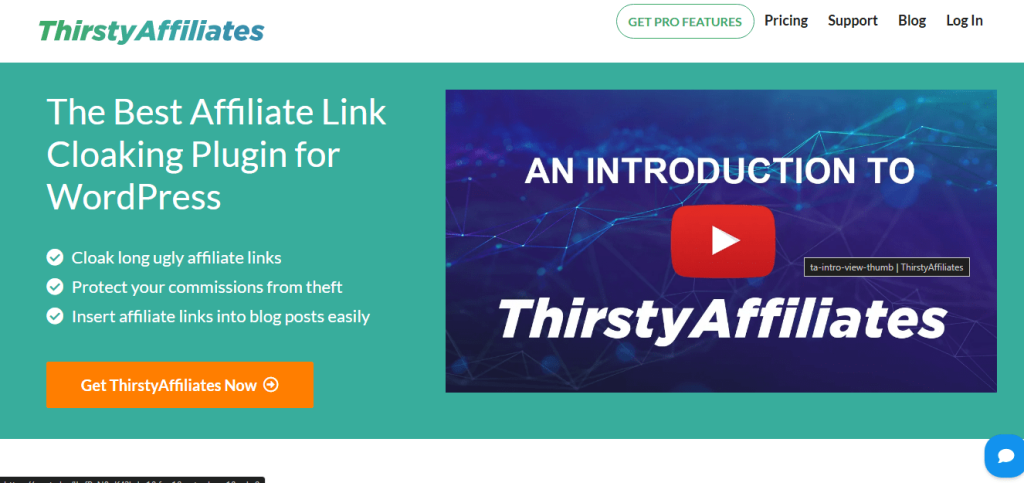
ThirstyAffiliates is designed specifically for affiliate marketers and goes beyond simple link cloaking. It’s built for organizing, inserting, and tracking affiliate links from within the WordPress editor.
Key Features:
- Category-Based Organization: Group links into categories such as “Tech Products,” “Fashion Deals,” or “Online Courses” for quick retrieval.
- Built-In Click Stats: See which links are clicked most often and from where.
- Link Shortening & Cloaking: Create clean, branded URLs that are easier to promote.
- Broken Link Checker: Automatically scans for broken affiliate links so you don’t lose commissions.
Why It’s Good for Tracking:
ThirstyAffiliates provides detailed reporting that breaks down click data by link and category. This helps identify which product niches bring in the most conversions
Lasso
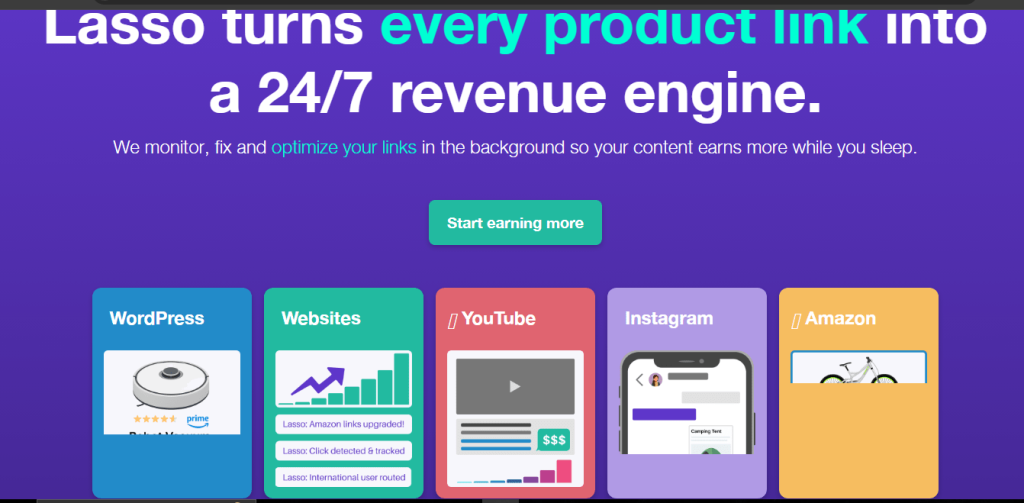
Lasso is a premium affiliate marketing plugin that focuses on both tracking and presentation. It not only helps you manage links but also creates beautiful affiliate product boxes that can improve click-through rates.
Key Features:
- Affiliate Link Cloaking & Tracking: Shortens and tracks every link you create.
- Product Display Templates: Add customizable product boxes with images, prices, and calls to action.
- Link Health Monitoring: It notifies you if an affiliate link is broken or if the product is no longer available.
- Revenue-Focused Analytics: Shows which links drive the most clicks and sales.
Why It’s Good for Tracking:
Lasso combines link tracking with conversion-focused design. By presenting affiliate products in visually appealing formats, you can attract more clicks while monitoring performance through built-in analytics.
Using Google Analytics
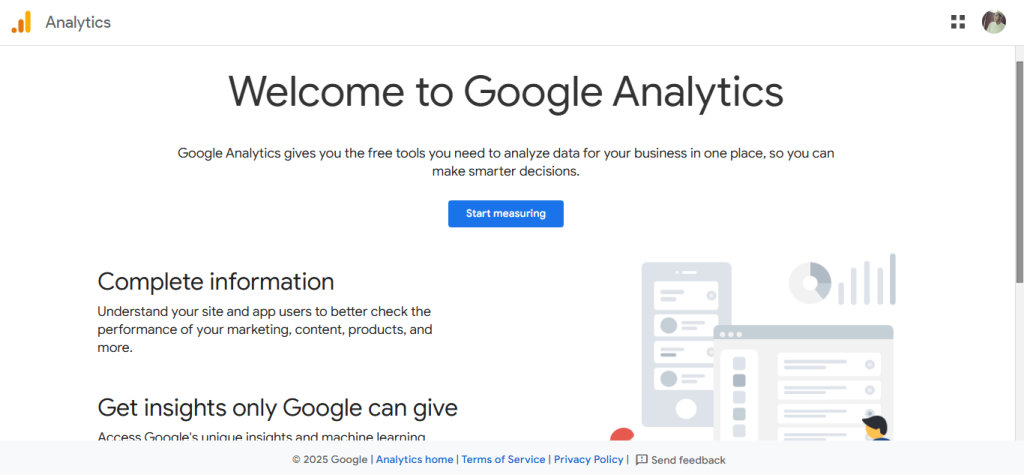
Google Analytics is a powerful and free tool that can track affiliate link clicks, monitor traffic sources, and measure conversions. Unlike some WordPress plugins, it offers a broader view of user behavior, making it ideal for marketers who want advanced tracking without relying on multiple tools.
Why Use Google Analytics for Affiliate Tracking
- Free & Reliable: No extra cost, and Google maintains the platform for accuracy.
- Comprehensive Data: Track affiliate clicks alongside overall site performance.
- Custom Event Tracking: Measure outbound link clicks specifically for your affiliate campaigns.
- Audience Insights: See which devices, locations, and user segments convert the most.
Step-by-Step Setup for Affiliate Link Event Tracking
Log in to Google Analytics
- Go to your GA4 property dashboard.
Create a Custom Event
- Navigate to Admin → Events → Create Event.
- Give it a name like affiliate_click.
- Set the condition to trigger when the click URL contains your affiliate domain (e.g., shareasale.com or amazon.com).
Mark the Event as a Conversion
- Go to Events, find your custom event, and toggle Mark as conversion.
Track in Real Time
- Use the Realtime tab in GA4 to ensure clicks are being recorded
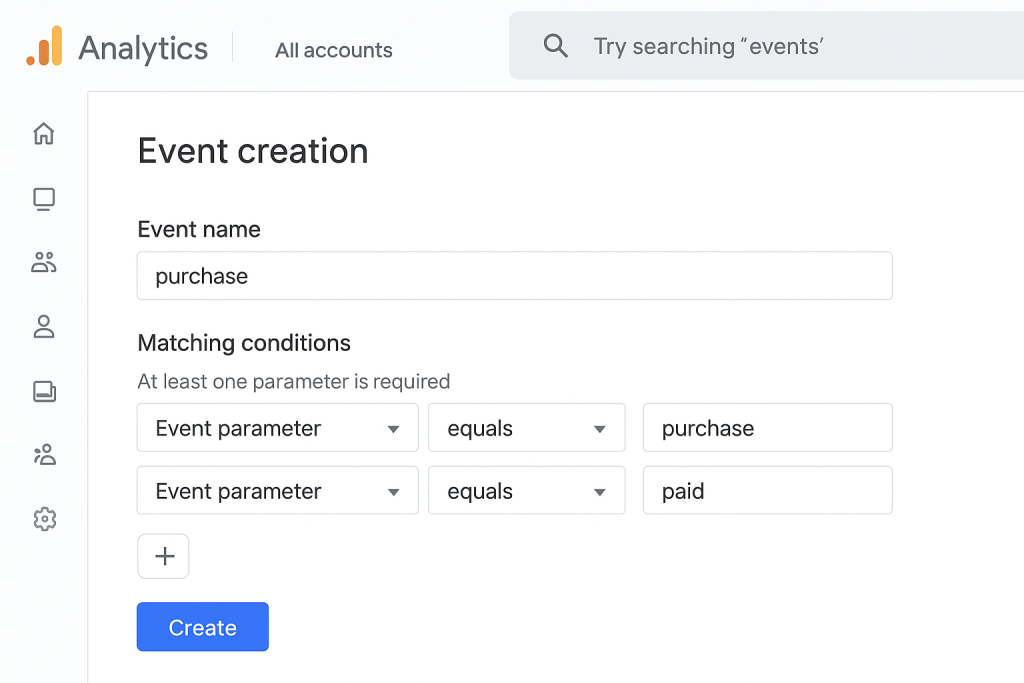
Using Google Tag Manager for More Control
Google Tag Manager (GTM) works hand-in-hand with Google Analytics, allowing you to set up tracking without editing your site’s code.
Steps to Use GTM for Affiliate Tracking:
- Create a new click trigger for outbound links.
- Use Click URL matches to include only your affiliate domains.
- Then, attach a GA4 Event Tag to send the data to Google Analytics.
- Test your setup using GTM’s Preview Mode before publishing.
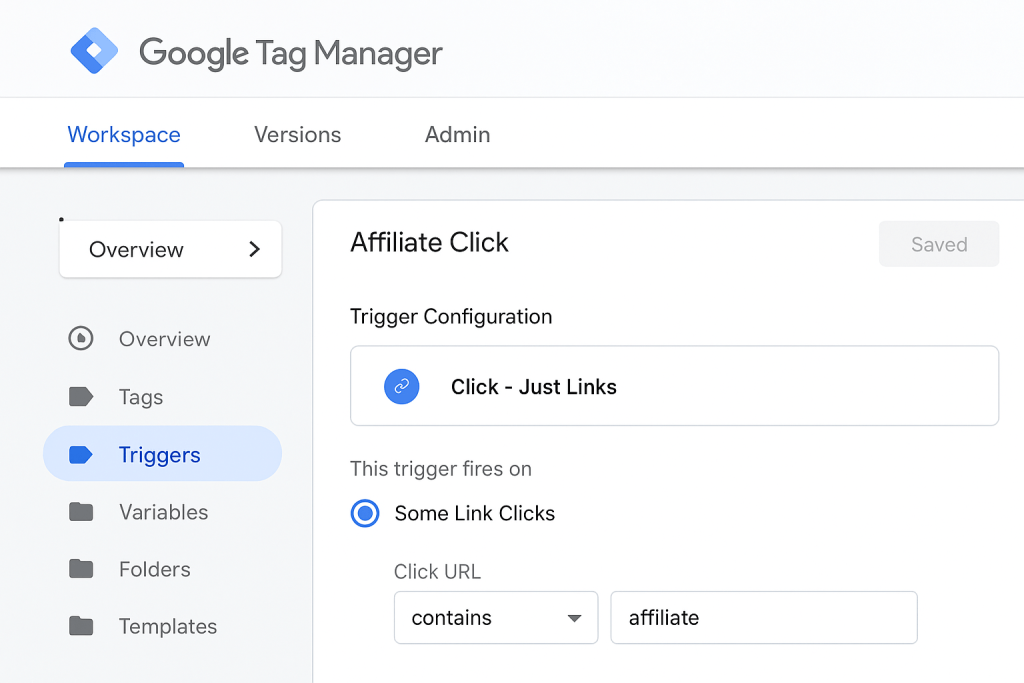
Advantages of Google Tag Manager for Affiliate Links
- No need to edit code in WordPress.
- Create advanced tracking rules for multiple affiliate programs.
- Update tracking settings instantly without a developer.
- Combine UTM parameters with event tracking for better attribution.
Manual Tracking with Redirects
Manual tracking is a flexible method for affiliate marketers who want full control over how clicks are monitored and recorded. Instead of relying on plugins or automated tools, you can create custom URLs, add tracking parameters, and manage redirects yourself. This approach is especially useful for advanced users who want highly customized tracking setups.
Using WordPress Redirection Plugins
While this is still “manual” in approach, WordPress redirection plugins allow you to create short, memorable URLs that redirect to your affiliate link.
How to Set Up a Redirect for an Affiliate Link:
- Install a redirection plugin such as Redirection or Simple 301 Redirects
- Add a source URL like yoursite.com/product-name
- Set the target URL to your actual affiliate link (e.g., https://affiliateprogram.com/product?ref=123).
- Save the redirect and test it to confirm it functions correctly.
Advantages:
- Easy to remember and share links.
- Keeps affiliate URLs hidden from direct view.
- You can update the destination URLs without having to change the link across all places.
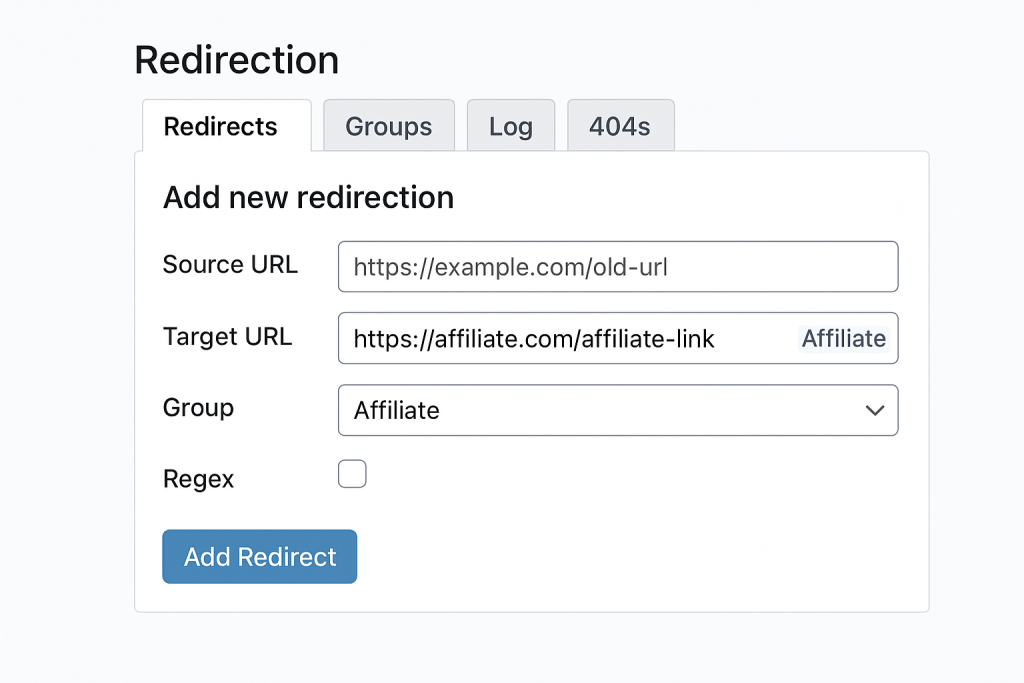
Adding Custom Tracking Parameters (UTM Tags)
UTM tags are special tracking codes you attach to your affiliate links. They tell analytics tools where traffic is coming from, which helps you measure the success of each campaign.
How to Create UTM Parameters:
- Open the Google Campaign URL Builder.
- Enter your affiliate link in the Website URL field.
- Fill in parameters:
- utm_source (e.g., blog, email, Facebook)
- utm_medium (e.g., affiliate, banner, post)
- utm_campaign (e.g., winter_promo, black_friday)
- Copy the new URL and use it in your promotions.
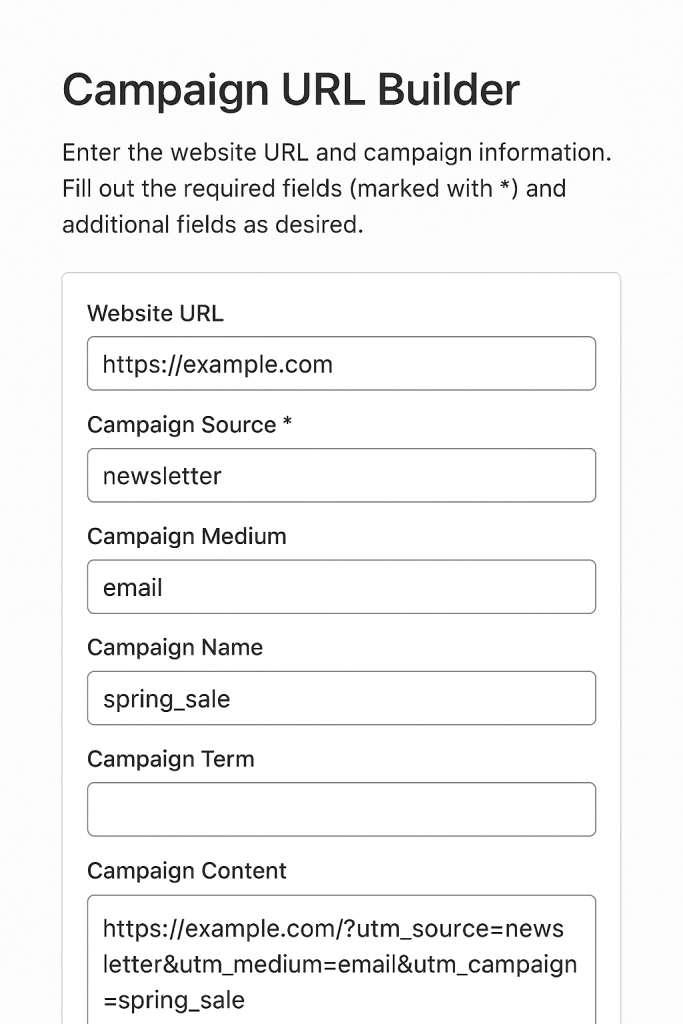
Benefits of Manual Tracking with Redirects & UTM Tags
- Full Control: Decide exactly how your links are structured and tracked
- Better Data Attribution: See exactly which posts, emails, or ads generate affiliate clicks
- Cross-Tool Tracking: UTM tags integrate with Google Analytics, Google Tag Manager, and other analytics platforms
- No Plugin Dependency: Works even if your WordPress site has minimal plugins.
Potential Drawbacks
- Requires more time to set up and manage.
- Tracking data may be spread across multiple tools.
- Mistakes in URL structure can break tracking.
Pro Tip:
Combine redirects with UTM tags for the best results. For example, your short branded link can redirect to an affiliate URL that already contains UTM parameters, allowing you to track performance while keeping links clean and professional.
Best Practices for Affiliate Link Tracking
Affiliate link tracking is essential for improving conversions and building trust with your audience. Cloaking long and messy affiliate URLs into short, branded links is one of the most effective ways to make links look professional and user-friendly. This also boosts click-through rates by making them appear more trustworthy.
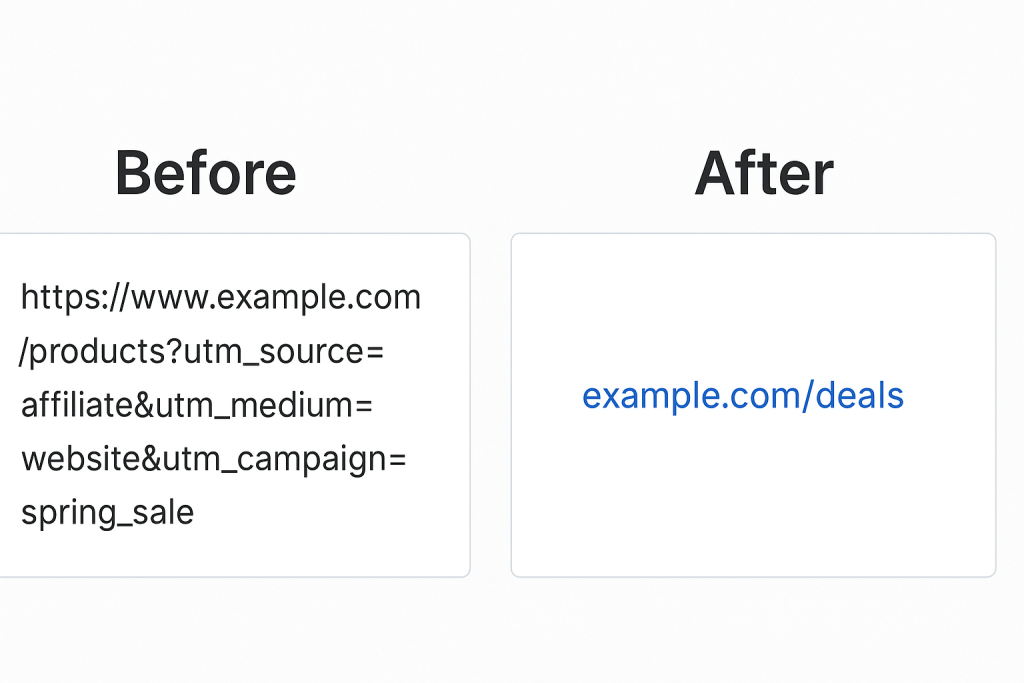
Using descriptive link slugs that include relevant keywords helps with SEO optimization and makes it clear what the link represents. Along with that, monitoring performance reports on clicks, traffic sources, and conversions allows you to measure success and adjust campaigns effectively.
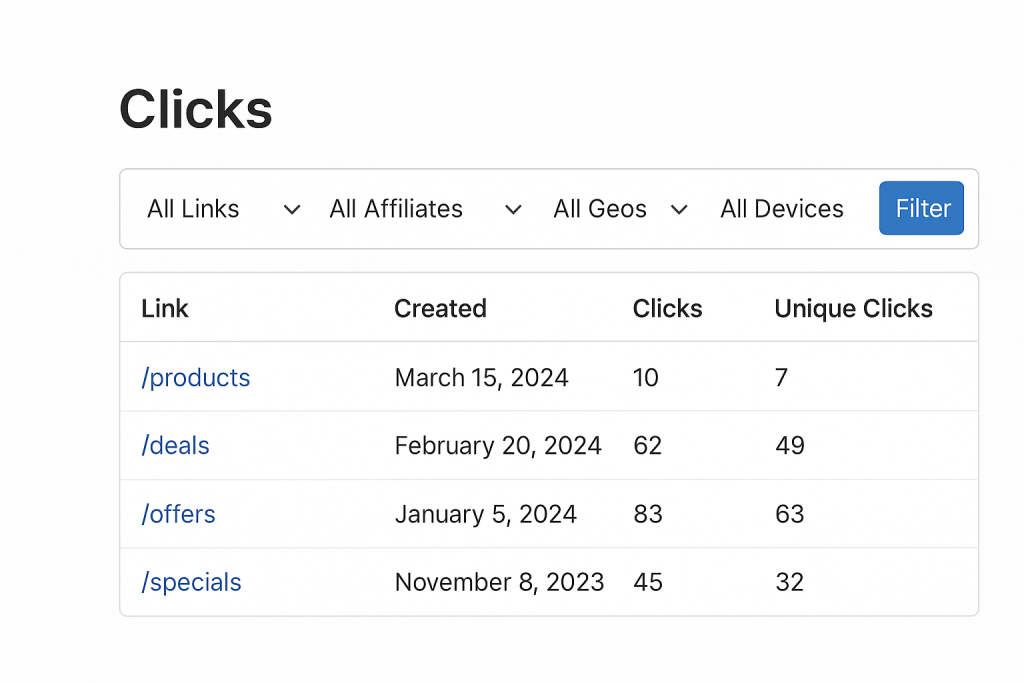
Lastly, always test your affiliate links. A broken or outdated link not only leads to lost sales but can also damage your credibility with visitors. Consistent testing ensures smooth user experience and accurate tracking.
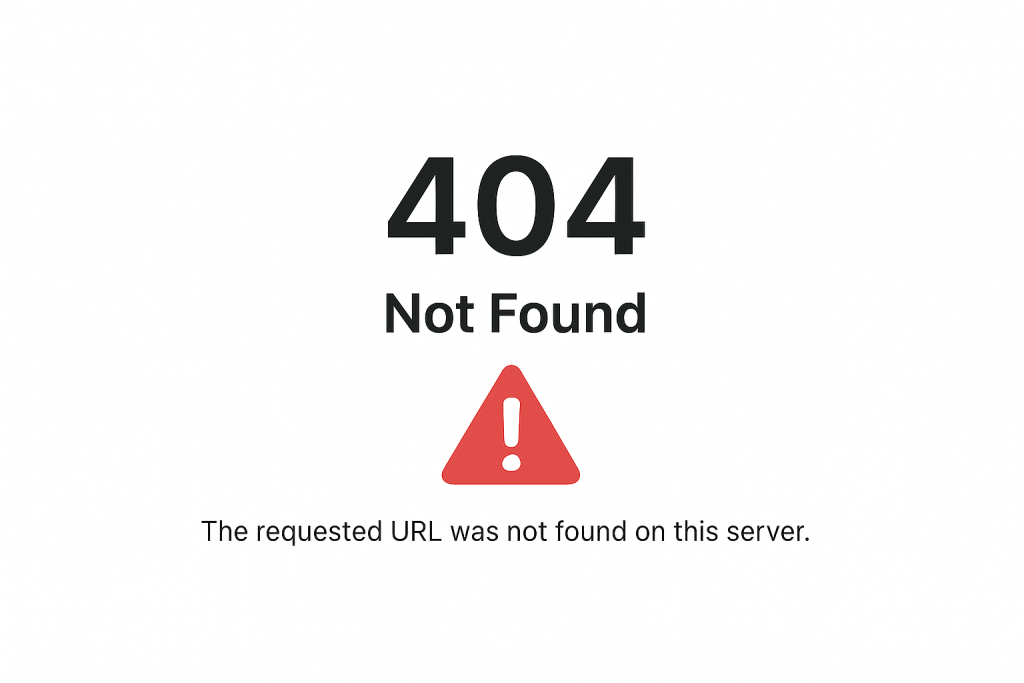
Quick Best Practice Checklist
- Always convert long URLs into clean and branded links.
- Use descriptive slugs with keywords to improve SEO.
- Regularly review click reports, traffic sources, and conversions.
- Test affiliate links frequently to avoid broken or outdated URLs.
Common Mistakes to Avoid in Affiliate Link Tracking
| Mistake | Why It’s a Problem | How to Fix It |
| Not cloaking affiliate links | Links look spammy and reduce user trust | Use plugins like Pretty Links or ThirstyAffiliates to cloak URLs |
| Ignoring performance reports | Missed insights on clicks, conversions, and traffic sources | Regularly check plugin dashboards or Google Analytics reports |
| Using generic link slugs | Hurts SEO and makes links unclear to users | Add descriptive slugs with keywords (e.g., /best-hosting instead of /link123) |
| Not testing affiliate links | Broken or outdated links lead to lost sales and poor UX | Test links frequently to ensure they work properly |
| Overusing redirects | Slows down page speed and may harm SEO | Use clean redirects only when necessary |
Conclusion
Affiliate link tracking in WordPress is more than just monitoring clicks—it is the foundation of building a profitable affiliate marketing strategy. By using tools like Pretty Links, ThirstyAffiliates, Lasso, and Google Analytics, you can cloak long URLs, track conversions, and gain valuable insights into performance across different channels.
When you follow best practices, such as creating branded slugs, analyzing reports, and testing links regularly, you ensure accuracy and prevent common mistakes like broken links or poor SEO performance. Effective tracking not only boosts conversions but also helps you measure success and optimize your affiliate campaigns.
In short, learning how to track affiliate links in WordPress gives you better control, increases trust with your visitors, and helps grow long-term revenue from your affiliate marketing efforts.
FAQs
Q1. What is affiliate link tracking in WordPress?
Affiliate link tracking in WordPress is the process of monitoring clicks, conversions, and traffic sources on your promotional links. It helps measure the success of affiliate campaigns and improve marketing performance.
Q2. How do I track affiliate links in WordPress without coding?
You can track affiliate links in WordPress easily by using plugins like Pretty Links, ThirstyAffiliates, or Lasso. These tools provide features such as cloaking, click tracking, and performance reports—without needing any coding skills.
Q3. Can I use Google Analytics for affiliate link tracking?
Yes. By setting up event tracking in Google Analytics or using Google Tag Manager, you can monitor affiliate clicks, measure conversions, and analyze traffic channels like blog posts, social media, and email campaigns.
Q4. Why is it important to cloak affiliate links in WordPress?
Cloaking affiliate links helps make long URLs shorter, more branded, and easier for users to read. It improves trust, prevents broken links, and also supports better SEO optimization.
Q5. What are the best methods to track affiliate links in WordPress?
The most popular methods include:
- Using affiliate link management plugins (Pretty Links, ThirstyAffiliates, Lasso)
- Setting up Google Analytics and Google Tag Manager
- Adding custom UTM parameters and conversion pixels
- Manual tracking with WordPress redirection plugins
Q6. How often should I check affiliate link reports in WordPress?
It’s best to check your affiliate reports regularly—weekly or monthly. This helps you spot broken links, track conversions, measure success, and optimize your affiliate campaigns for higher revenue.